In 2021, to have a strong online presence, it is crucial for your business to have a website. More than your social media accounts and word-of-mouth marketing, your website displays credibility and shows that you’re accountable and trustworthy. And if you are a small business that is just starting to build your brand, it is much more essential for your brand to stand out among other businesses.
When it comes to hosting services, both Squarespace and GoDaddy are very popular and widely used. Both website builders appear to be very similar but are built for very different people. Depending on the needs of your business, (and with the help of this article) you can conclude which website builder is better suited for you.
For instance, GoDaddy is easy to use and the fastest way to build a website but you cannot add individual elements of design whereas Squarespace provides the most beautiful design templates and customization features according to your unique set of needs.
You can also check out our other useful website builder comparison and posts –
- 10 Best Portfolio Website Builders For Creatives
- 12 Best Website Builders For Artists & Creatives
- 5 Best Website Builders For Photographers
For you to have an aesthetically pleasing, professional-looking, Interactive website and find a clear winner, we have analyzed different attributes that matter most to your business.
Before we have a head-to-head comparison of each feature, let’s take a look at the summary table below and compare the differences between Squarespace and GoDaddy.
At a Glance
| Squarespace | Godaddy | |
|---|---|---|
| Ease of Use | Beginner to Intermediate level | Beginner level |
| Design Flexibility | About 110 and more templates | About 60 and more templates |
| SEO | All plans | Starts with the standard plan ($18.99/month) |
| Starting Price | Basic Plan ($12/month) | Basic Plan ($12.99/month) |
| Help and Support | 4.5/5 | 4.5/5 |
| Best for | – Selling Services
– User Friendly – Easy for non-tech folks |
– Selling products
– More templates – Customization |
| Expert Score | 4.5/5 | 4.3/5 |
Comparing Squarespace V/s GoDaddy
How do we help you reach a conclusion you ask?
Since both of the website builders are similar and offer very identical web hosting services, it can be a bit confusing to decide which one is the best for your business.
So, we put the two to test and compare different aspects of the essential features for your business, such as User Experience and Design, SEO, Customer Support, and Value for Money.
Now, let’s dive into our analysis to conclude which one is the better website builder:
1) Ease of Use
Almost every website builder in the market comes with a drag and drop feature and is designed in such a way that a non-tech savvy person can also build a professional website for their business but what separates GoDaddy among the rest is that it is considered to be the fastest way to build a website.
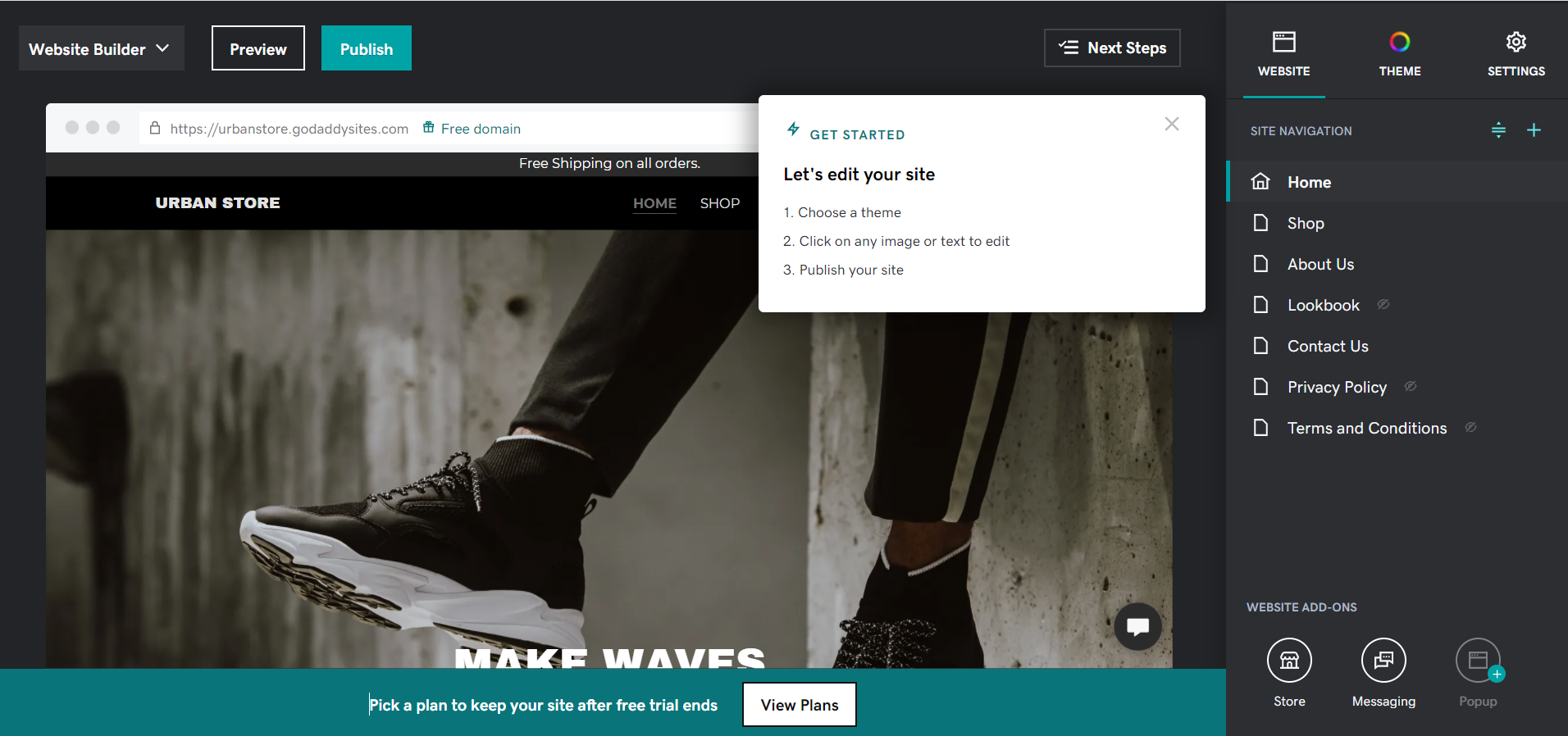
Within an hour you will have a decent-looking website ready to go, whereas by using Squarespace you will not only have an incredible website but it could also be customized and have all the key elements you need to be successful.
Verdict – Overall, GoDaddy is better and easier than Squarespace as it runs on pure speed to help you build your website faster if not better.
Read – How To Use Squarespace – A Step-by-Step Guide
2) User Experience
Despite having customizable features in the editor, Squarespace is still pretty straightforward and easier to use especially with the drag and drop feature. GoDaddy works with an integrated artificial design intelligence that builds your website based on a series of questions.
For example, it can ask you what you wish to build a website for (eg, e-commerce, blogging, portfolio, etc), and based on your answer it can design a website for you. With this feature, no matter how quickly the website is ready, it wouldn’t be consistent.
Squarespace has a well-constructed and thoughtful user experience (UX) design. It is pretty easy to navigate through the editor and add on custom elements. For example, if you wish to quickly amend some features of your product – you double click the element, and the menu grants you all the control.
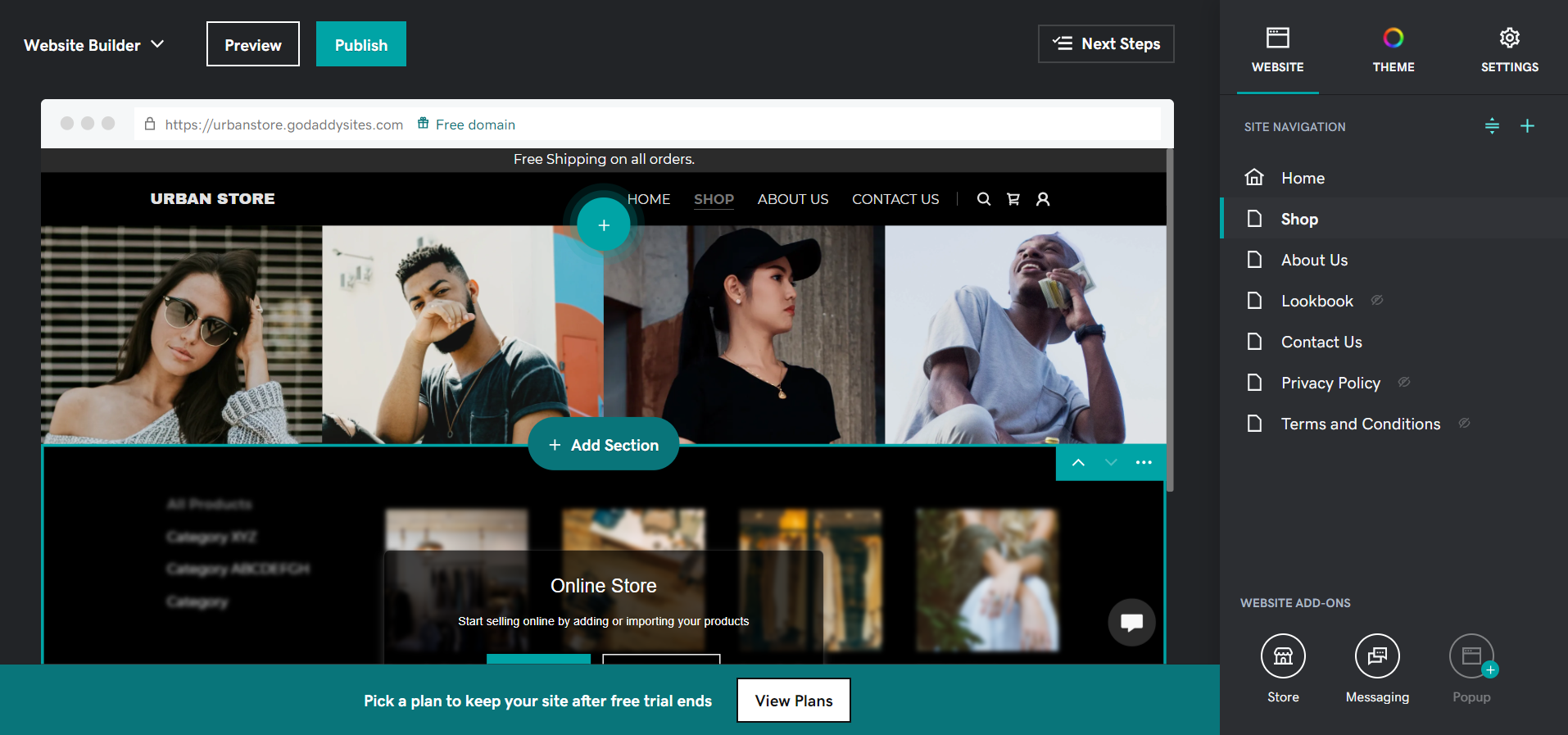
Verdict – Overall, comparing Squarespace vs GoDaddy in terms of UI/UX design – Squarespace is a clear winner as it has a wider range of beautifully designed prebuilt themes and you’re in full control of your website design where GoDaddy is more contained and doesn’t allow you to be flexible with your creativity.
Read – 50 Most Creative Squarespace Website Examples 2021
3) Tools and Features –
Considering different features is the most essential part as it tells you what you can and cannot do with your website builder.
Theme and Theme Customization –
As compared to GoDaddy, Squarespace has more prebuilt free custom templates that provide flexibility and unlimited bandwidth to design your site. There are not only fewer themes with GoDaddy but they are also less varied. Squarespace templates are a lot more varied and are designed with the user in mind. Thus, it makes it easier to find one that closely fits your needs.
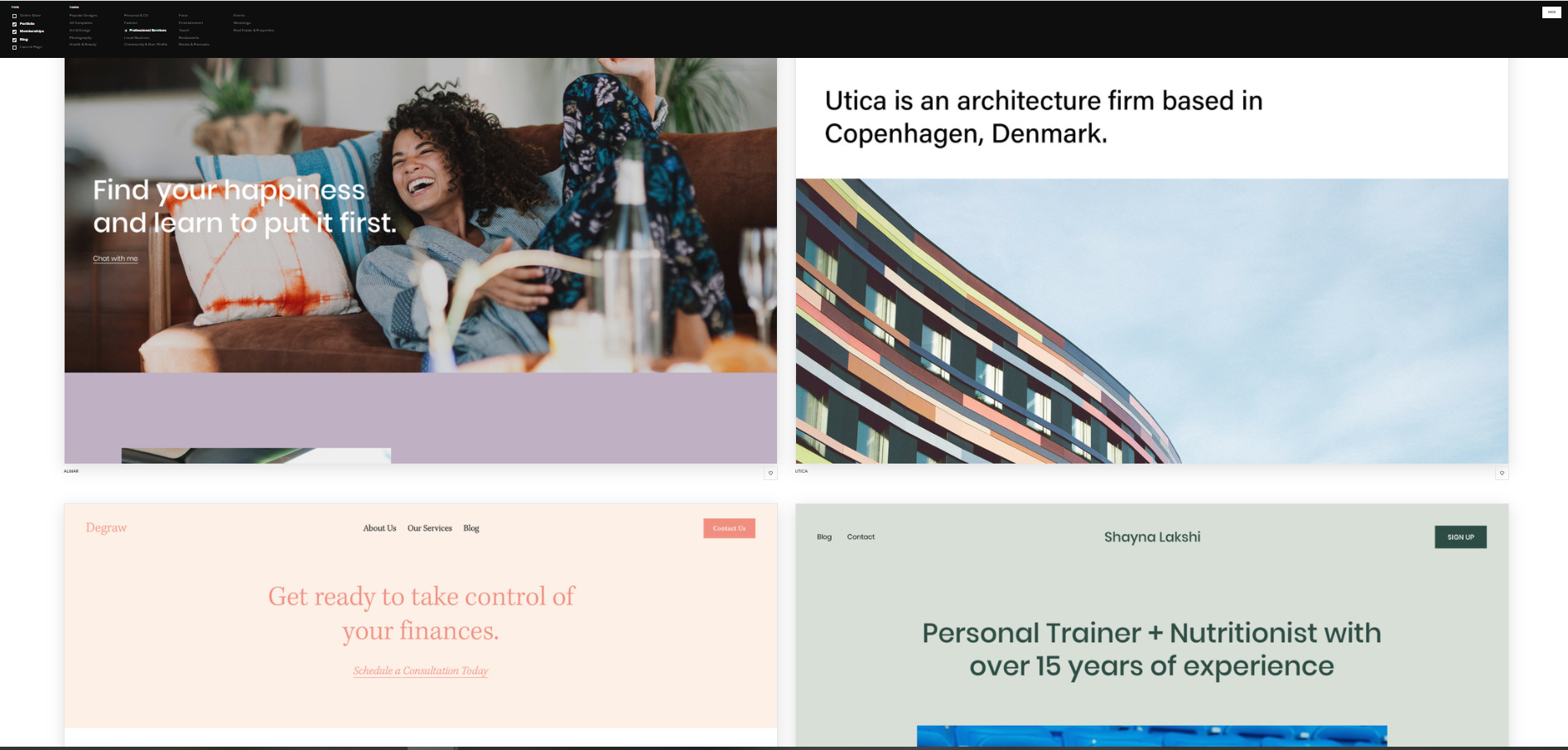
On the downside, you can’t change the template once selected without starting to build the whole site from scratch again but with GoDaddy, it is easier to change themes and templates while keeping your content intact.
Squarespace hallmarks better design, pictures, and typography when compared to GoDaddy and that is evident in their websites.
It’s pretty straightforward to build a visually appealing site with default templates as you have full control over the style, font, and buttons in the editor section Via Squarespace.
Ecommerce –
Squarespace is best known for selling products vs GoDaddy is used for selling services. The basic Ecommerce plan starts with $26 and the advance plan costs $40 with Squarespace whereas for GoDaddy it’s $39.99/month.
Both of them provide similar features however Squarespace proves to be a better edge over GoDaddy.
When it comes to online payment methods, GoDaddy redirects the payment URL to a third party which can display a poor branding image and indicates red flags on the trust signal vs Squarespace allows the customer to complete the purchase while remaining in the same domain. This might not seem like a big deal but is very essential to build trust with your customers.
Now, Squarespace also offers a square integration which means you can sell your products offline and make payments while keeping your online inventory synced and automatically updated. 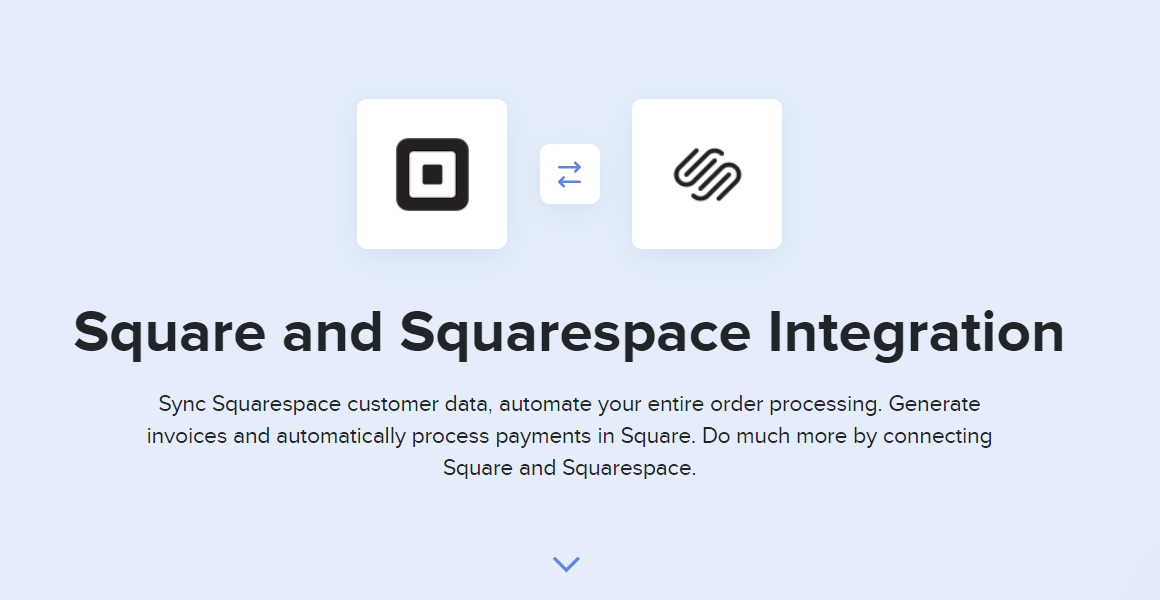
Marketing Tools –
Both GoDaddy and Squarespace are expanding beyond the regular website building services by including more features and enhancing their online presence with custom packages.
A) Analytics – To measure different metrics, GoDaddy offers a built-in tool for growing your website. It’s called InSights and it helps you boost your website performance by comparing different websites belonging to the same niche. You get auto-generated tips based on the comparison so that you can improve your engagement rate and drive more traffic.
On the other hand, Squarespace offers inbuilt dashboards that display an overview of sales, traffic, geolocation, and demographic breakdown structure.
It also displays acquisition, engagement, customer behavior (like when the buyer abandoned the cart) and gives a detailed breakdown of sales by each product and stage in the buyer’s journey. You can even access these reports from the mobile application.
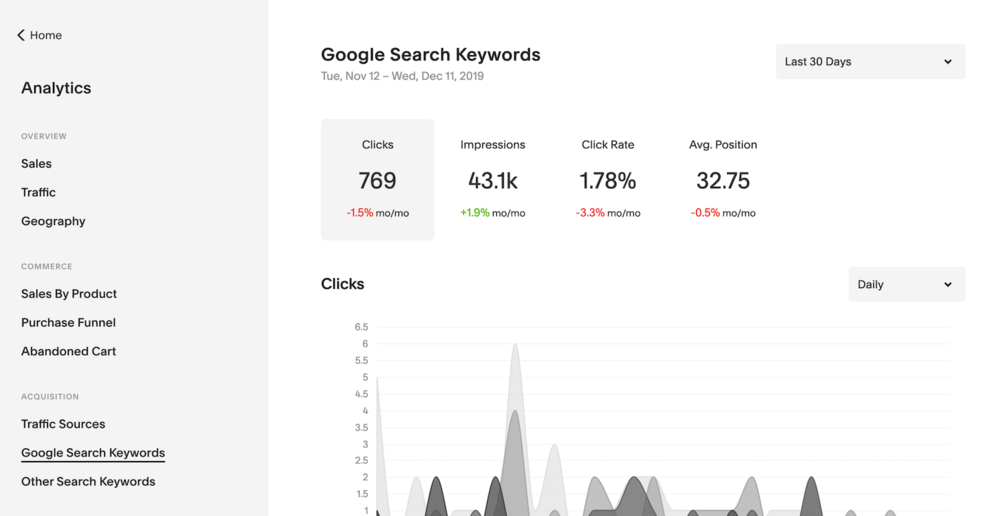
B) SEO – Search engine optimization is a process of ranking your website significantly higher in search engines like Google.
Both GoDaddy and Square offer similar SEO tools and assistance with finding keywords, building a good meta description, adding image alt text, and optimizing content for web crawlers.
However, GoDaddy is better when it comes to site mapping which means it’ll help you build a copy of your URL structure so that Google has a better understanding of your website. Overall, the SEO feature is quite similar, and you won’t have trouble ranking your website better with either of them.
C) Email Marketing- Squarespace and GoDaddy -both of them have a built-in email service at an extra price. GoDaddy’s email marketing is quite minimal and basic vs Squarespace allows you to build campaigns that are more creative and customizable along with a user-friendly layout.
You can always integrate a third-party email marketing automation tool such a Mailchimp with either of the website builders.
D) Social Media- With GoDaddy you can only embed buttons onto your websites for Facebook, Twitter, or Instagram pages. It’s pretty basic. Whereas Squarespace takes a step further and it gives you ‘social shares’ so that users can share your content (blogs, videos, and images) through their social media platforms with just a few clicks.
You can even integrate a third-party extension (such as Outfy) for Social media marketing with Squarespace. It has a forever free basic plan but you have to pay to install additional and premium features like automating content and video post.
Recently, Squarespace acquired an app for creating stories for social media called ‘Unfold’. You need to download it and then buy the monthly subscription. GoDaddy also has a built-in Canva-like application for making graphics and content creation.
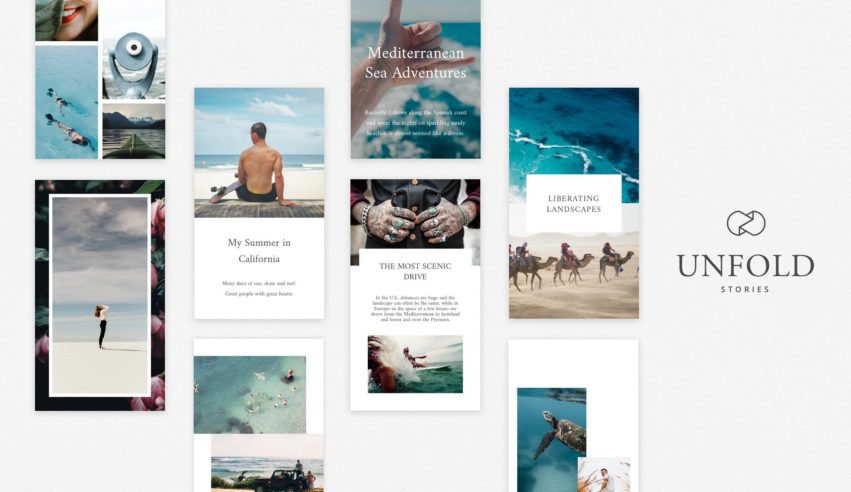
Verdict – Looking at the overall features, and comparing Squarespace vs GoDaddy, It’s another win for Squarespace. One should use Squarespace because it provides plenty of features to choose from and it is very well built. Even though there are still a lot of other options on GoDaddy, Squarespace beats GoDaddy with an extra bit of quality here.
Read – Squarespace Review – Pros & Cons of the Website Builder
4) Help and support
Customer support is another important aspect here as you build your own website you might look for some assistance. With the regular upgrades and new plugins being generated, it can be a little overwhelming.
GoDaddy provides 24X7 phone support whereas Squarespace offers 24X7 email support. Unfortunately, there is no telephone support on Squarespace. Both GoDaddy and Squarespace have live chat support.
The deal-breaker here is their help centers. A help center is your go-to solutions library incase if you need help to do a certain task. You simply type in the query and you will get the relevant guide.
Out of the two, Squarespace’s help center is found to be more knowledge base, clean, and easy to navigate whereas GoDaddy’s help center is found to be a little clustered.
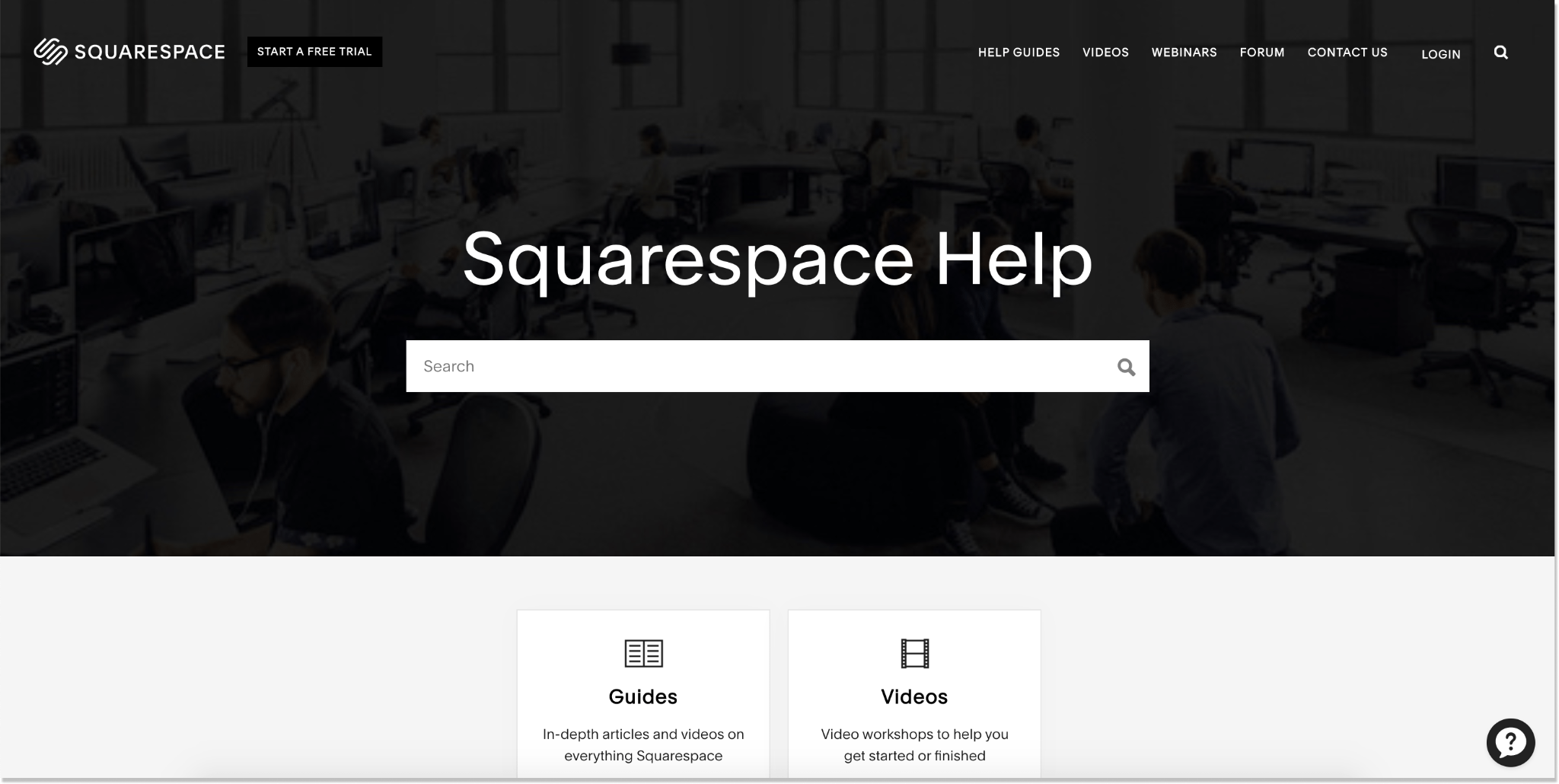
Verdict – Squarespace wins here just because it has a better help center when compared to GoDaddy. However in terms of customer support both of them offer pretty much the same deal with live chats and 24/7 support.
5) Value for Money
If you are not a tech-savvy person, money is another key factor that should be taken into consideration because at the end of the day, you should invest in an option that yields better results for you and your business.
Squarespace offers a basic personal plan starting at $12/month and for GoDaddy, it’s $12.99/ month. Both the site builders have pretty much the same features and similar pricing packages according to different features.
Here’s what Squarespace has to offer:
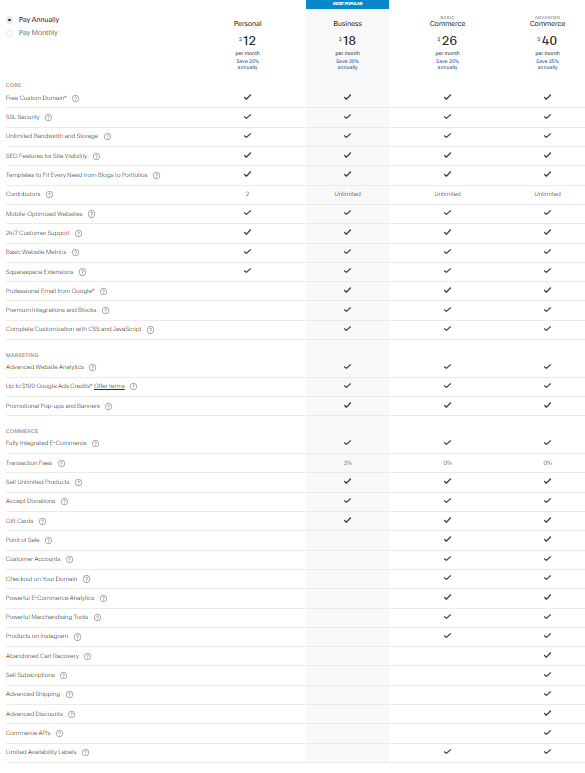
Which is pretty much similar to what GoDaddy offers!
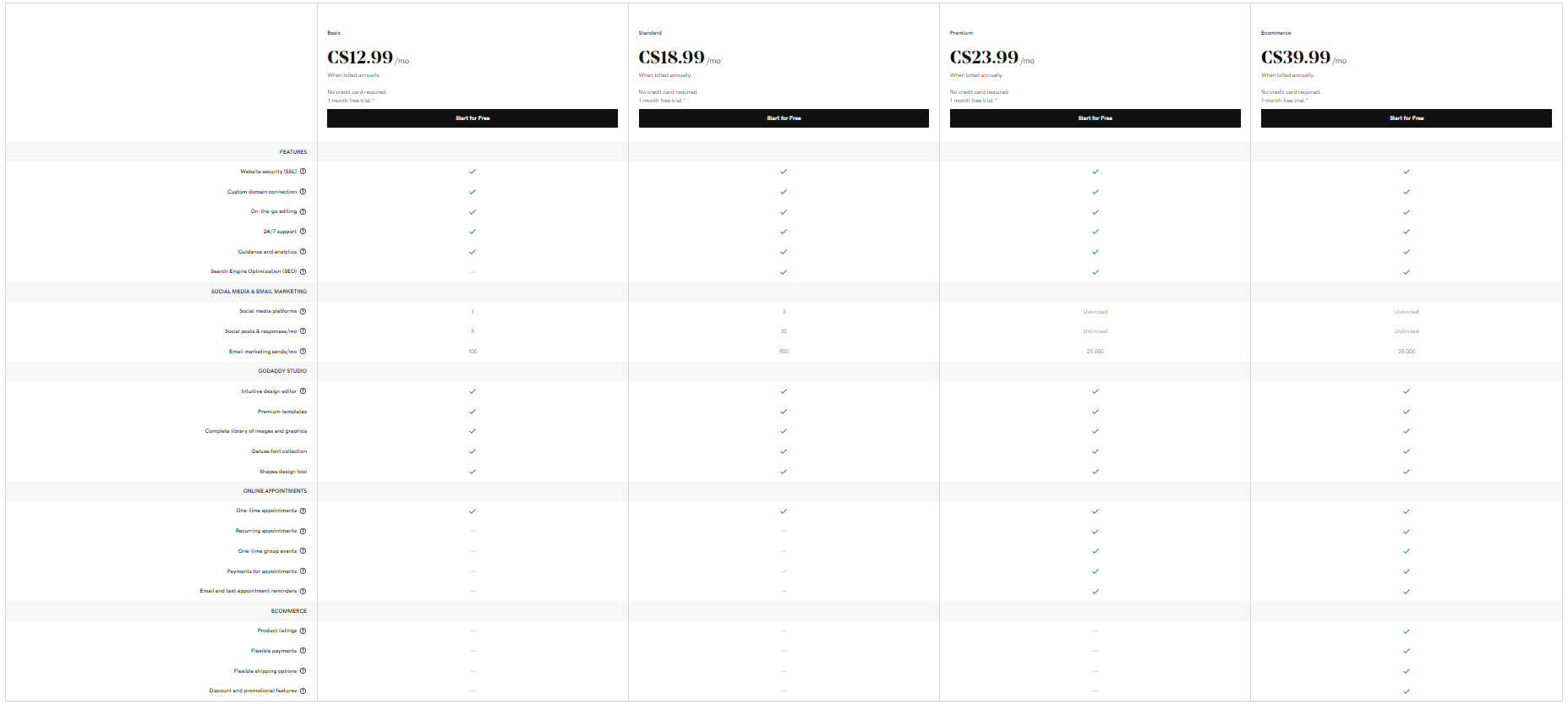
Verdict- It’s a tie! Both of them provide a pretty decent deal for almost the same amount. GoDaddy is a great choice for a simplistic and minimal website (and also if you do not have a lot of time to invest in building a website) but if you need a visually appealing and interactive website – Squarespace could get you your site!
Final Verdict – Squarespace vs GoDaddy
According to our brief evaluation, we can declare the winner for each category.
1) Ease of use – GoDaddy.
2) User Experience– Squarespace.
3) Tools and Features – Squarespace.
4) Help and support – Squarespace.
5) Value for money – Draw.
Design, functionality, and a better User experience – Squarespace has it all. It is built in a user-friendly manner that even a non-technical person can build a beautiful website.
However, if you don’t mind the way GoDaddy’s site looks and wish to get a website up and running then GoDaddy should be fine. However, its limitations and inability to provide custom design and add-on elements make the user easily frustrated.
Squarespace and GoDaddy are both great options and come with their own set of features to help your business achieve its online goals but overall, most users prefer Squarespace as it’s a clear winner which is more interactive, customizable, and comes with a variety of beautiful designs.
Before making the final decision, if you want to compare Squarespace with other website builders, check out the following comparison articles –
- Squarespace vs Wix vs WordPress: Which Is Best?
- Format Vs Squarespace – Which One Is Better?
- Adobe Portfolio Vs Squarespace – Which Website Builder Is Better For Creatives?
- Squarespace Vs WordPress- Which Website Builder Is Better For Creatives
Frequently Ask Questions (FAQs)
1. Other than GoDaddy and Squarespace which website builder do professionals use?
There are plenty of good quality site builders which are easy to use and come with a drag and drop option. Apart from GoDaddy and Square space a lot of professionals use site builders like Wix, Shopify, Weebly, and WordPress.
Most of them do not require you to have coding or web design skills. Based on your requirements, budget, and skills; learn more about the best website builder to know which one is better suited for you and your business needs.
2. Should I hire a website developer?
Building your website is just the first step, whereas maintaining your website steady and functional is another whole ball game. Whenever your website gets automatically updated there might be a chance for some of your web pages to show errors but you do not necessarily need a web developer for it.
You can find relevant information via Google or contact support for further help. Small changes can be expensive, and at the budding stage of your business, you should try and save as much as possible.
3. Which one is the best to build a site for a small business?
GoDaddy and Squarespace work just about fine while selling products and services but to take your online store to the next level, you need to have a dedicated website builder. If you wish to have an eCommerce website – Shopify works the best. It all depends on your skills, experience, budget, and needs of your business.
In case, e-commerce is not your main focus, Squarespace is pretty handy and helps you build a beautiful website that aligns with and enhances your brand presence online.
