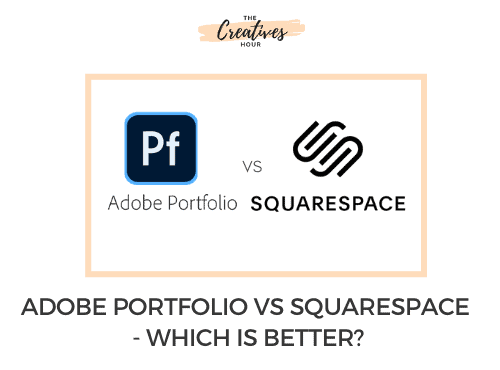Looking to create a stunning website? Website builders are a great choice if you want to create a professional website without actually hiring a professional. A website builder is a tool that allows you to construct a website without the need for any manual coding.
Using website builders, you can create a website from scratch without any technical knowledge or experience in coding. So whether you are an eCommerce looking to sell your products or an individual, a blogger, or even an artist seeking to create your portfolio, using a website builder to build your own unique websites can be an attractive option.
When it comes to picking the best website builder, the market has a lot of options and amidst all the chaos in the market with each one claiming their product to be the best, picking one can be quite a daunting task. But don’t worry, we’ve got your back. Here is a comparison of the two best website builders in the market- Adobe Portfolio Vs Squarespace to help you decide which one’s the best option for you.
If you’re looking for a quick overview –
1. Ease Of Use – Both Adobe Portfolio and Squarespace are fairly easy to use.
2. Design and Flexibility – Squarespace is the clear winner with a larger number of templates to choose from and more flexibility.
3. Tool and Features – Without a single doubt, Squarespace wins the tools and features category as well as it offers integrations with numerous social media and marketing tools along with E-Commerce tools.
4. SEO – Squarespace has better SEO features and tools to help you boost your organic rankings and discovery on Google.
5. Pricing – Adobe Portfolio wins the pricing battle with a free version and plans starting from as low as $9.99 per month.
6. Support – Squarespace is the winner of the help and support category with live chat, forums, resources, and 1-hour email support.
7. Apps and Plugins – Squarespace has multiple blogging, analytics, notes, and portfolio extensions integrated with the platform itself. With Adobe Portfolio, you can get access to all creative cloud apps including Photoshop, Illustrator, and InDesign.
After carefully analyzing and comparing both these options, we concluded that Squarespace is the clear winner here. But don’t just take our word for that. You can check the details for each comparison in the sections below.
Use Promo Code PARTNER10 to 10% OFF on your first subscription of Squarespace.
You may also check out our articles on Wix Vs Squarespace, Weebly Vs Squarespace, Squarespace Vs WordPress and Format Vs Squarespace before you make your final decision.
Table of Contents
What is Adobe Portfolio?
Adobe Portfolio is Adobe’s online website builder for dummies to display your images in stunning galleries. It links directly to Adobe Lightroom by using collection sets. And guess what, if you are already paying for their annual Adobe Cloud membership, you’ll have access to Adobe Portfolio without paying anything extra.
It is a perfect choice if you are an artist looking to showcase your talents, artwork and portfolio to the world. Whether you want to showcase your work in a full portfolio website, or create a single-page website, Adobe Portfolio has got you covered.
Read – 30 Modern Rustic Bathroom Ideas For An Earthy Feel
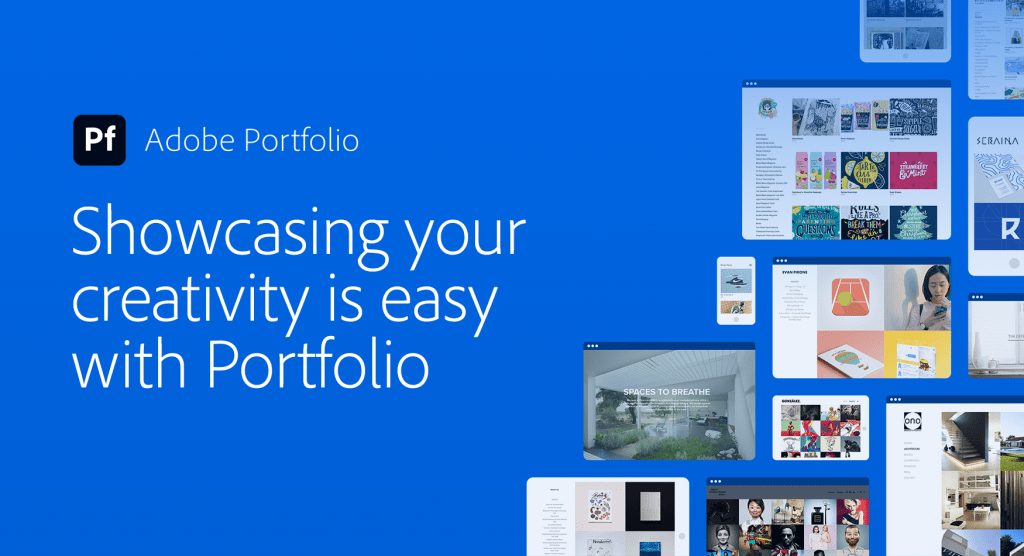
What is Squarespace?
Squarespace is one of the most popular website builders in the market. Anthony Casalena founded Squarespace as a blog-hosting service while attending the University of Maryland in 2004. It provides software service for website building and hosting that allows users to use pre-built website templates and drag-and-drop elements to create and modify webpages.
If you’re looking to create a professional website, then Squarespace is the ideal choice for you. So if you’re a blogger, small business owner, or a creative, Squarespace is a great choice. It has the best quality of designs and features available in the market, and while it can take a little getting used to, the final results are worth your patience.
Squarespace has G Suite and PayPal integrations, plus SEO tools, eCommerce functions, and easy social media integration. What’s even better, you don’t need any coding or technical skills to use Squarespace, although a little technical confidence will help a lot. Squarespace’s latest version, 7.1, also allows for more design customization than ever.
Read – How To Use Squarespace?
Use Promo Code PARTNER10 to 10% OFF on your first subscription of Squarespace.

Adobe Portfolio Vs Squarespace
This article lets us compare Adobe Portfolio and Squarespace on seven key criterion –
- Ease of use,
- Design and flexibility,
- Tools and features,
- SEO
- Prices,
- Support,
- Apps and plugins
Ease Of Use- Adobe Portfolio Vs Squarespace
When it comes to selecting a website builder, ease of use is an important criterion that you must consider. Both Adobe Portfolio and Squarespace are fairly easy to use and beginner-friendly as you don’t need any coding knowledge to build your own websites. Let’s compare the two to see which one is the best choice for you.
Adobe Portfolio Ease Of Use
Adobe Portfolio is quite easy to use and master and you can launch a portfolio site in no time. It’s a user-friendly and beginner-friendly option that lets you create dynamic galleries for your website with absolutely no coding skills required. It offers twelve different templates. To start, all you need to do is browse through the cover page and dynamic gallery themes, select one which you want to use, and start uploading your artwork to your website. Another pro about Adobe Portfolio is that it also has an editor with a live preview feature. This means that you can see changes in real-time. But the downside to this is that you won’t be able to use drag-and-drop editing to start personalizing your portfolio website.
Squarespace Ease Of Use
Squarespace is a Content Management System (CMS) and is a lot more versatile than Adobe Portfolio. Its interface is very easy to use and is extremely beginner-friendly. Its style editor makes it straightforward to change basic template design elements such as font colors, heading sizes, and so on. Editing content is also very straightforward in Squarespace. It has a drag and drop style editor which makes it easy to display your content the way you want to. You can drag text and image blocks around a page, or drop content from other sections of your site into it too, and so on.
Another advantage is that Squarespace has a “What You See is What You Get,” or WYSIWYG editing layout. This means that making changes is super easy because you’re seeing everything right in front of you, exactly how visitors to your site will be seeing it once it’s live.
Conclusion- Both Adobe Portfolio and Squarespace are fairly easy to use which is why this section is tied.
Design And Flexibility – Adobe Portfolio Vs Squarespace
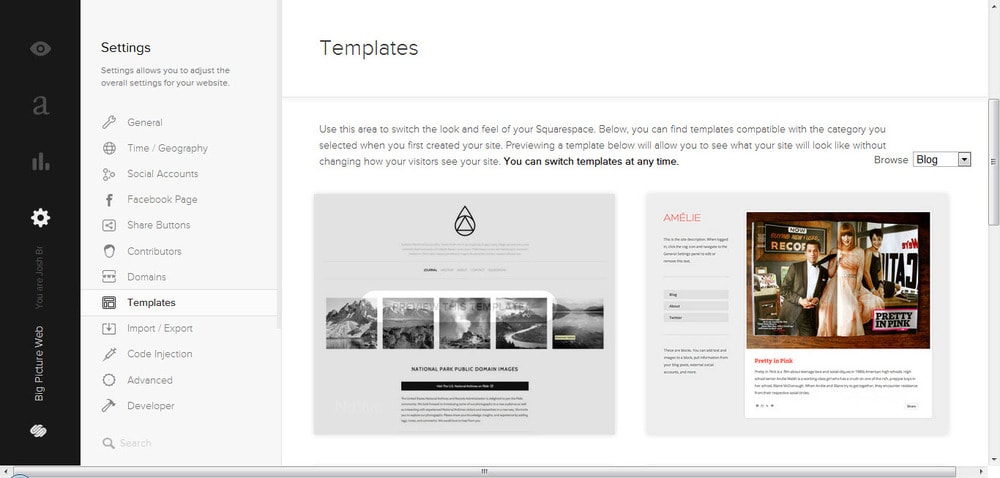
One of the most important points of comparison, when you have to decide between two or more website builders, is the design and flexibility that each has to offer. Building an excellent website becomes a lot easier when you use a website builder with more design flexibility and has more layout options. Let’s compare the design and flexibility of Adobe Portfolio and Squarespace to see which one is the better choice.
Adobe Portfolio Design and Flexibility
Adobe Portfolio is perfect for creating a portfolio with a responsive design. Adobe Portfolio comes with only 12 designs and templates to choose from. These designs are free, customizable, and easy to edit. However, we feel that the sheer lack of choice in website designs is a major drawback.
Squarespace Design and Flexibility
Squarespace is the clear winner when it comes to design and flexibility with over 100+ designs to choose from including 29 different templates for your cover page. You’ll also find a CSS editor that will allow you to edit existing templates. You can also create customized banners, buttons, and other elements by uploading your own images and font files into the CSS editor.
Squarespace uses a content block system that allows for more customization. You can pick the blocks that you want and change their position on the page. You can also try out the template-switching feature to apply different themes and designs to a portfolio site.
Conclusion- Squarespace is the clear winner with a larger number of templates to choose from and more flexibility.
Tools and Features- Adobe Portfolio Vs Squarespace
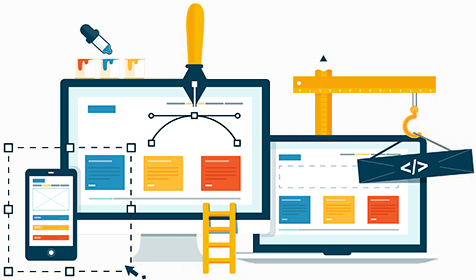
Tools and features are fundamental to any website builder. They are what allow you to do certain things and, at the same time, restrict you from doing others.
When it comes to features and tools, that’s when Adobe Portfolio falls down in comparison to other website builders in the market. Let’s compare the specific tools and features to see which one’s better.
Adobe Portfolio Tools and Features
Adobe Portfolio is a good choice if you are an artist wanting to showcase your work to the world. But otherwise, it doesn’t boast of a wide range of tools and features. Let us look at some of the tools and features of Adobe portfolio:
- Flexible custom and responsive design- Adobe Portfolio has professional-looking designs and templates that offer a great deal of customization as well. The layouts are responsive, optimized for all screen sizes and you can preview as you edit.
- Live editing- with Adobe Portfolio, you can watch your changes as you make them, using the simple editing remote.
- Adobe allows you to enhance your personal website with a personalized URL, Google Analytics tracking, password-protected page, Adobe Fonts, and much more.
- Seamlessly sync with your Behance projects- Behance is the world’s largest platform to showcase and discover creative work. You can use Portfolio to create a beautiful custom website and use the Behance platform to network and get discovered.
Squarespace Tools and Features
Squarespace has a lot more advanced tools and features that Adobe Portfolio. Squarespace recently launched version 7.1 which makes it very easy to make sitewide changes to colors, fonts, and spacing. Let’s look at some of the other features of Squarespace:
- Squarespace Ecommerce Tools- Squarespace offers a very practical and efficient online shopping platform for your website. You can easily insert a Product Page into your website using Squarespace to create an online store and add items to it. You can also control your inventory, add product variations, and manage coupons and shipping options.
- Squarespace also allows you to integrate your shopping platform with other products such as Xero for your accounting and MailChimp for mailing lists. Their integration with Zapier also lets you connect it to hundreds of email services and CRM tools. Squarespace also offers you a wide range of payment providers such as credit cards via Stripe, Paypal, ApplePay, and Square for Point of Sale support.
- Social Media Integration- Squarespace makes it super simple to integrate your social media handles by linking accounts from over 20 social platforms, including Facebook, Twitter, Instagram, and YouTube.
- Squarespace Marketing Tools- Squarespace recently introduced a new feature of built-in email marketing. This new feature allows users to use Squarespace to design and send HTML e-newsletters, something which was traditionally done with a dedicated email marketing solution like Getresponse or Mailchimp. It also provides built-in analytics, integration with social media platforms, and more.
- Domains- With Squarespace, you can buy a domain them, or connect your own domain if you already have one.
- Security- Squarespace gives all Squarespace and third-party domains free SSL certificates when connected to your Squarespace site.
- Backups & Restores- Squarespace lets you restore deleted pages and blog posts up to 30 days after they’ve been deleted.
- Event Planning- With Squarespace’s new scheduling feature, your site visitors can easily book appointments and classes, displayed by the times that you’re available.
Conclusion- Without a single doubt, Squarespace wins the tools and features category as well.
Use Promo Code PARTNER10 to 10% OFF on your first subscription of Squarespace.
SEO- Adobe Portfolio Vs Squarespace

Let’s say you do create a stunning website. But there’s no point in creating an amazing website if people don’t even get to see it. 91% of searchers don’t even scroll past the first page on Google. So how do you increase the visibility of your website so that it ranks on the top? The answer is Search engine optimization or SEO. Let’s compare the SEO features of Adobe Portfolio and Squarespace to see which one gives you the better deal.
Adobe Portfolio SEO
Adobe Portfolio websites come with some basic SEO features that will make your portfolio easier to find. The websites are optimized for search engines and you can adjust your general SEO settings on this software. You can edit your titles, descriptions, and favicons on Adobe Portfolio to rank higher in search results.
Squarespace SEO
Squarespace has a comparatively better SEO option. With Squarespace, you can boost your ranking in search results with clean HTML markup, automatic image tags, automatic redirects, description fields, meta tags, keyword analytics, and much more. Apart from the opportunity to fill out the major SEO parameters for better website promotion, Squarespace also lets you hide your website or webpages from indexing by the search engines.
Conclusion- Yet again, Squarespace wins the round with better SEO features and tools.
Use Promo Code PARTNER10 to 10% OFF on your first subscription of Squarespace.
Pricing- Adobe Portfolio Vs Squarespace
Pricing is a very important factor to consider before selecting your website builder. You must decide how much you are willing to invest and then choose a website builder accordingly. Let’s compare the pricing plans of Adobe Portfolio and Squarespace to see which one is more pocket friendly.
Adobe Portfolio Pricing
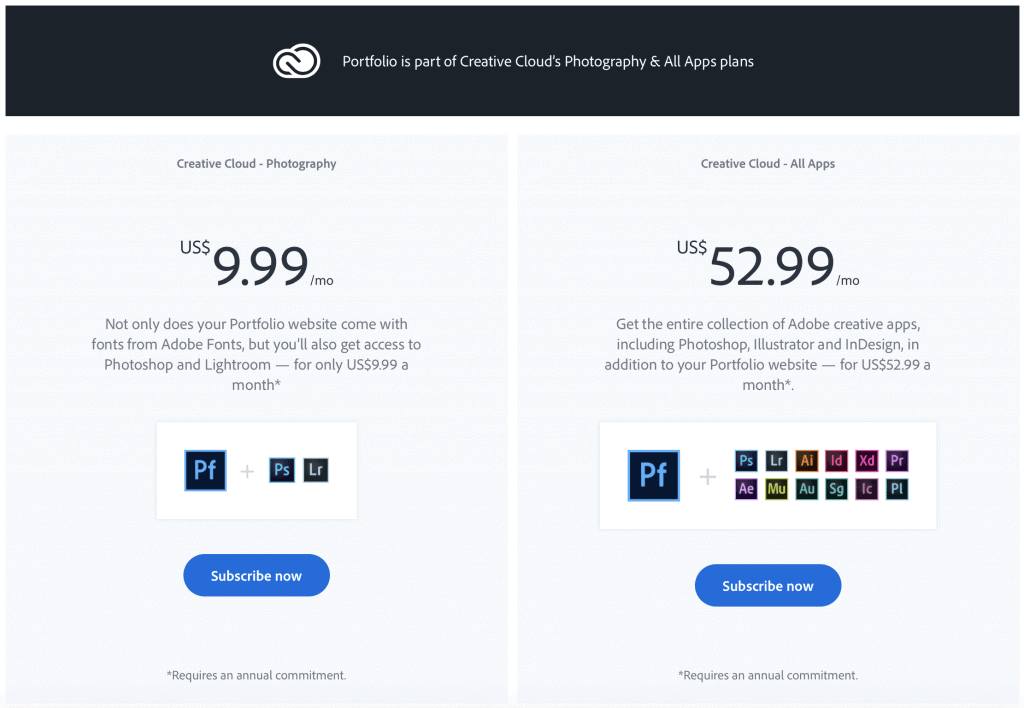
Adobe Portfolio is free for all Creative Cloud subscribers. So if you are one, then Adobe Portfolio is a great option for you. For other users, you can pick up a paid plan starting at $9.99 per month. You can go a step ahead and purchase all their apps at $55.99 a month.
To know more about their plans and pricing policy, visit their website.
Squarespace Pricing
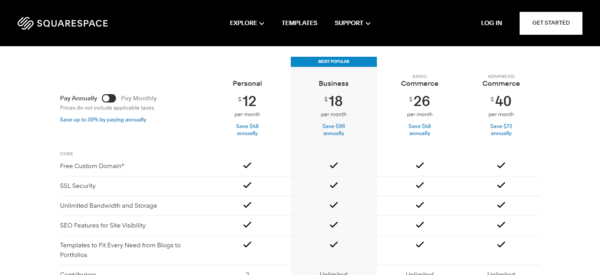
Squarespace offers 4 premium plans:
Personal Plan – The own Plan costs $12 a month when billed annually or $16 a month.
Business Plan – The Business plan is priced at $18 a month when billed annually or $26 a month if billed monthly.
Basic Plan – The Basic Plan is for the people who plan for an online store on their websites and get their business off the ground. This plan costs you $26 a month when billed annually, or $30 per month when billed monthly.
Advanced Plan – This Plan is priced at $40 a month when billed annually, or $46 when paid month to month.
To know more about their plans and pricing policy, visit their website.
Conclusion- Adobe Portfolio wins the pricing battle with a free version and plans starting from as low as $9.99 per month.
Support- Adobe Portfolio Vs Squarespace
Help and support features are always a must to compare before you pick your website builder. Support is where Squarespace beats all its competitors. When it comes to help and support, Squarespace is the clear winner in the market. Let’s compare the help and support features offered by both to see which one you should pick.
Adobe Portfolio help and support

Adobe team delivers outstanding customer support to its subscribers. You can access online articles, youtube videos, forums, and other troubleshooting tools. You can also submit a support request or call or chat with a customer service representative.
Squarespace help and support
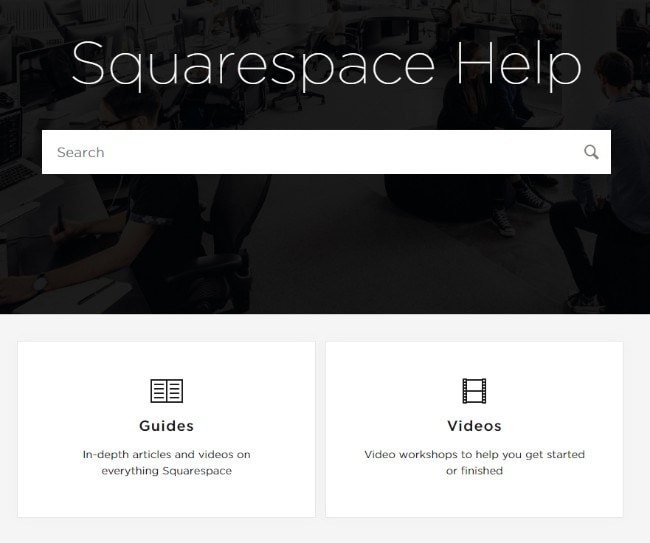
One of the reasons Squarespace is so popular is because of its help and support features. No other website builder can beat Squarespace when it comes to help and support. Squarespace has an excellent support team dedicated to resolving all user complaints. The support team at Squarespace has developed a library of help guides, workshop videos, and a community forum to help you build your website. Users will also be able to talk to a member of the support team via live chat and 1-hour email support.
Conclusion- Squarespace is the winner of the help and support category with live chat, forums, resources, and 1-hour email support.
Use Promo Code PARTNER10 to 10% OFF on your first subscription of Squarespace.
Apps and Plugins- Adobe Portfolio Vs Squarespace
Apps and plugins are an important aspect to consider before choosing a website builder. Apps and plugins help enhance your website with great features. Let us compare the apps and plugins available on both these platforms.
Adobe Portfolio Apps and Plugins
With Adobe Portfolio, you can get access to all creative cloud apps including Photoshop, Illustrator, and InDesign.
Squarespace Apps and Plugins
Squarespace does not have any separate app store or plugins as such. It does have apps for blogging, analytics, notes, and portfolio, but these are already integrated within the platform itself. Squarespace extensions is the equivalent of a plugin, add-on, or app. Instead of visiting an App Store you can find and connect third-party tools on Squarespace Extensions.
Conclusion- Squarespace wins the apps and plugins section with Squarespace extensions.
Final Verdict – Adobe Portfolio Vs Squarespace
Let us go back and take a brief look at which website builder won which category.
Ease Of Use – Draw
Design flexibility – Squarespace
Tools and features – Squarespace
SEO features – Squarespace
Pricing – Adobe Portfolio
Support – Squarespace
Apps and Plugins – Squarespace
After carefully analyzing and comparing both these options, it is safe to say that Squarespace is the clear winner here.
So which one should you choose? Well, it depends. Choose Adobe Portfolio if you’re a creative who wants to showcase your work with a simple site-building platform. If you already use apps like Photoshop and have a Creative Cloud subscription, creating a portfolio with Adobe makes more sense.
Squarespace is a better choice for you if you want more flexibility with designs and templates or need advanced SEO or developer features. If you are looking to open an online store, then Squarespace would be the right choice. In the end, it all depends on your needs and priorities.
Use Promo Code PARTNER10 to 10% OFF on your first subscription of Squarespace.