Are you looking to delete your Adobe account and remove all your email and assets from their systems? Whether you no longer need the services provided by Adobe or you want to switch to alternative software, deleting your account can help you maintain control over your personal information and avoid any unexpected charges.
In this article, we will provide you with a step-by-step guide on how to delete your Adobe account.
Also read –
Adobe Portfolio Vs Squarespace- Which Website Builder Is Better For Creatives?
34 Best Drawing & Design Apps For iPad In 2023 (Free & Paid)
14 Best Graphic Design Softwares For Creatives
Before you delete your Adobe account:
Before proceeding with the deletion process, there are a few important things to consider:
- Cancel active subscriptions: You can only delete your Adobe account if you don’t have an active subscription. If you have an active subscription, make sure to cancel it before deleting your account to avoid any future charges.
- Backup your files: Before deleting your account, ensure that you have made local copies or backups of any important files, photos, videos, Adobe Stock images, or other projects that are stored with Adobe. Once your account is deleted, you will lose access to these files.
How To Delete Your Adobe Account – 6 Step Process
Now, let’s dive into the step-by-step process of deleting your Adobe account:
Step 1: Sign in to your Adobe account
To begin the deletion process, visit the Adobe website and sign in to your Adobe account using your credentials. You can access the account login page at https://account.adobe.com/privacy.
Step 2: Access the privacy settings
Once you have successfully signed in, navigate to the “Privacy” section of your Adobe account. Scroll down the page until you find the option to “Delete Adobe Account” and click on it.
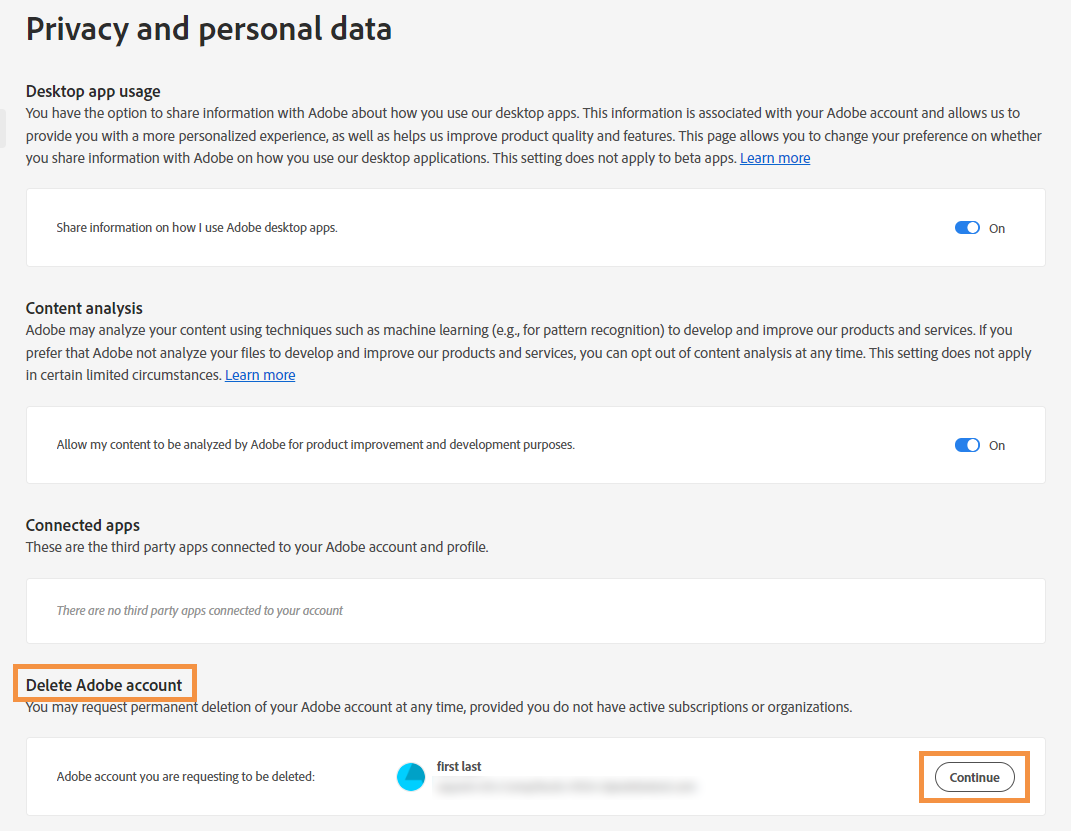
Step 3: Start the deletion process
After clicking on “Delete Adobe Account,” you will be directed to a new page. Read through the information provided on this page carefully to understand the implications of deleting your account. If you are satisfied with the details, click on the “Continue” button to proceed.
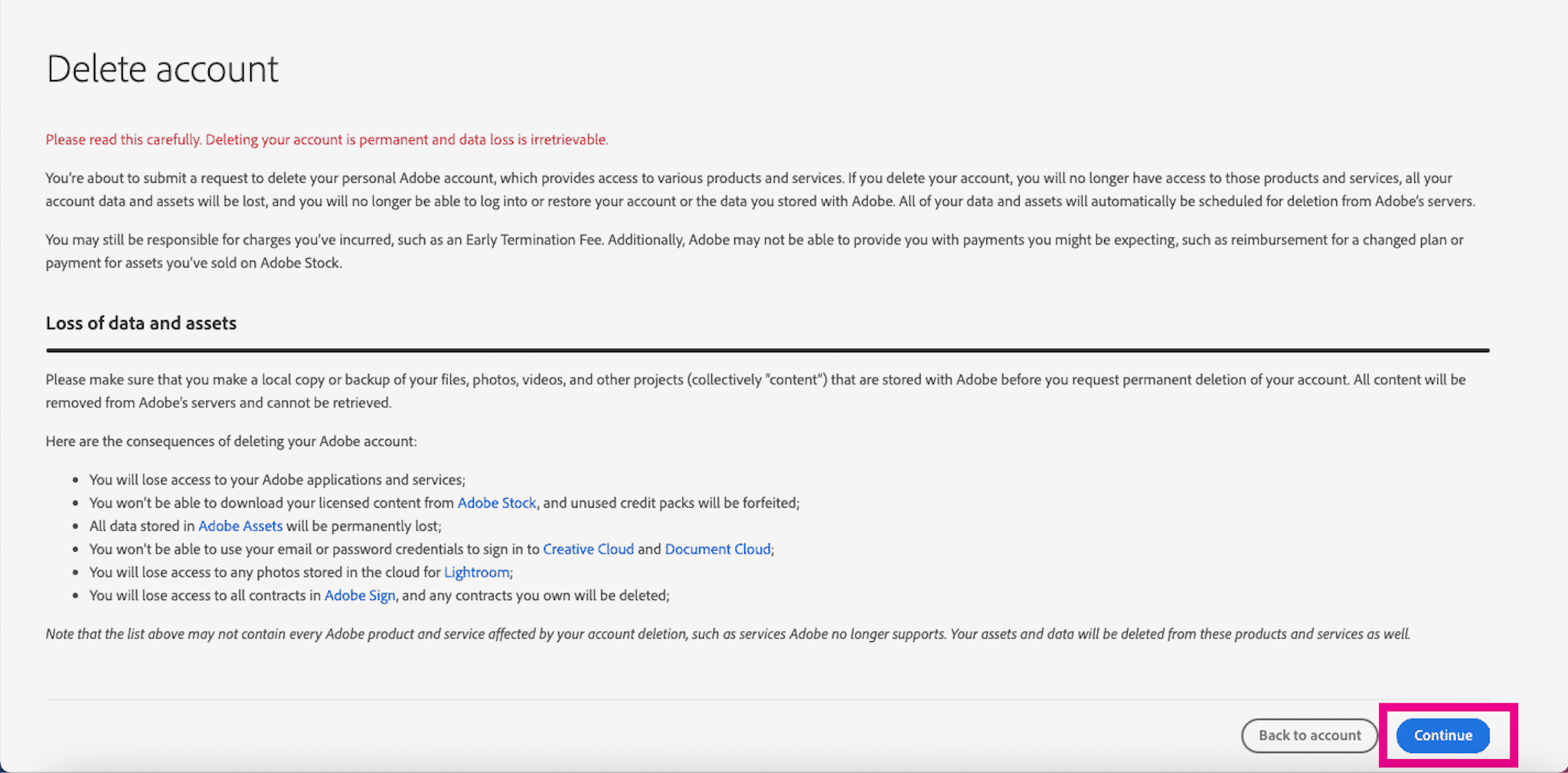
Step 4: Cancel subscriptions or leave organizations
Depending on your account type, you may be prompted to cancel any active subscriptions or leave any organizations you are a part of before you can proceed with the account deletion. If you are an individual user, follow the onscreen instructions to cancel your plan.
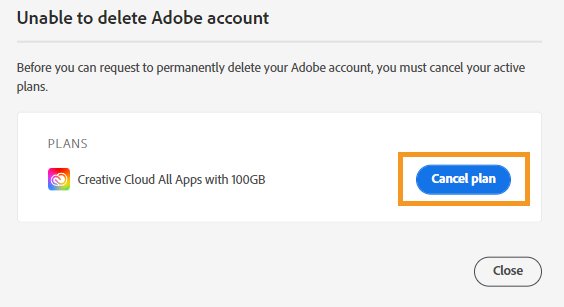
For teams or enterprise users, follow the instructions to leave the organization.
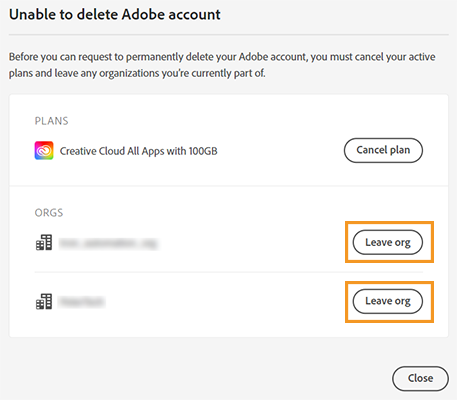
Step 5: Select a reason and confirm deletion
After canceling subscriptions or leaving organizations, you will be asked to select a reason for deleting your account. Choose the most appropriate option from the provided list. Once you have selected a reason, click on “Continue.”
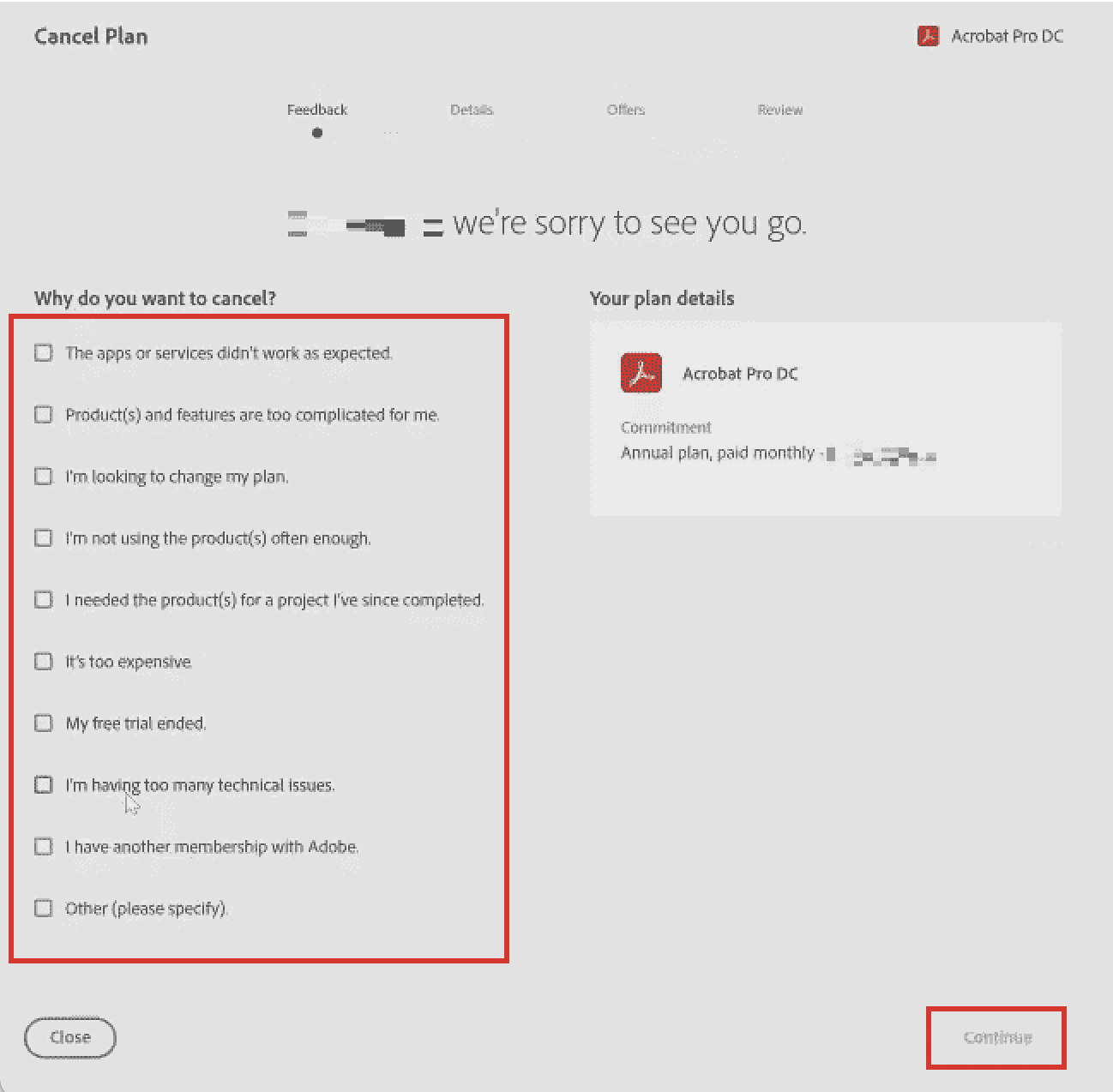
Step 6: Confirm the deletion
Before your account is permanently deleted, you will need to accept the terms and conditions. Read through the terms carefully, and if you agree, select the checkbox indicating your understanding and willingness to permanently delete your Adobe account. Finally, click on “Confirm delete Adobe account” to complete the process.
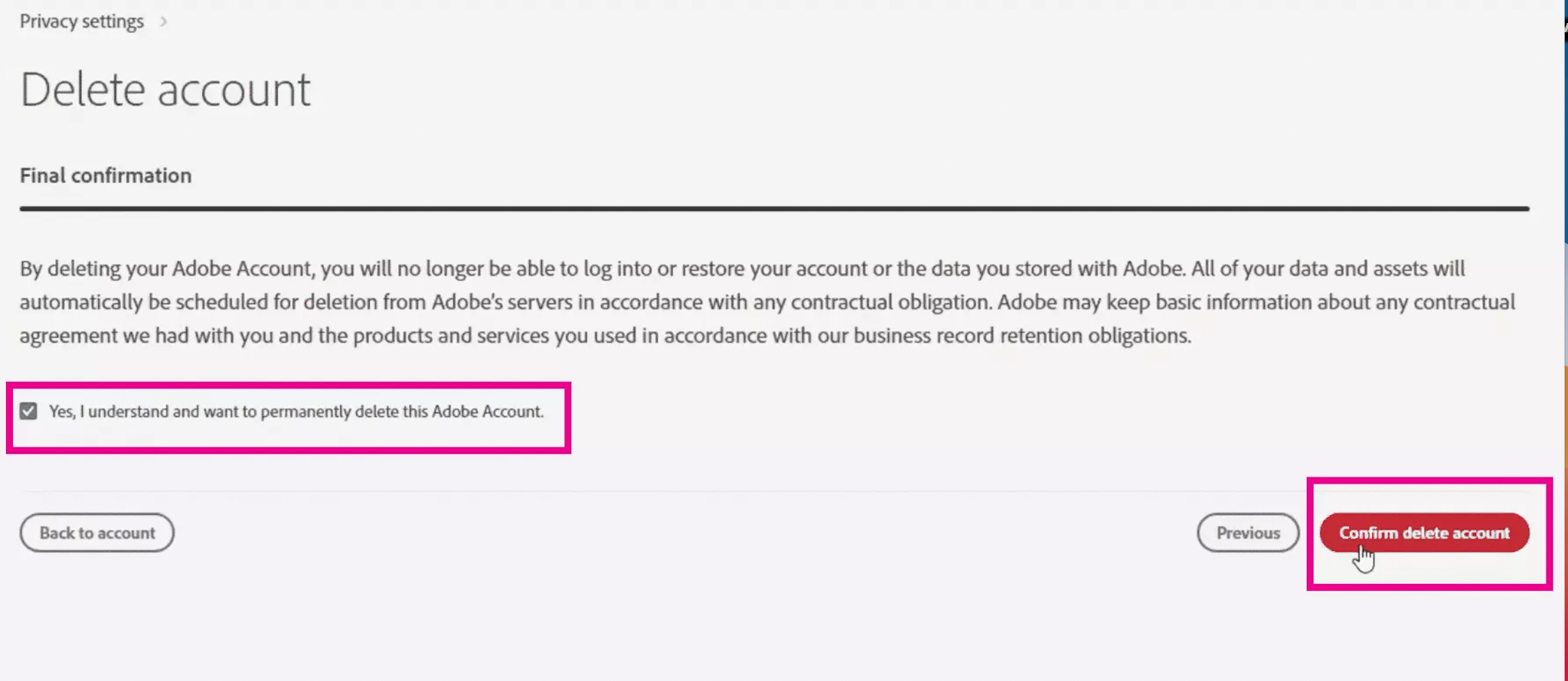
Important notes:
- Deleting your Adobe account is permanent, and once the process is complete, your data cannot be recovered. Ensure that you have taken all necessary precautions and backed up any important files before proceeding.
- If you are an Apple iOS user, you can delete your Adobe account directly from your iOS app. Simply tap on your profile icon or open your app’s settings, select Account, then choose “Delete Adobe account” and follow the onscreen instructions.
- If you have an administrative role in an organization, you must transfer the role to another user before leaving the organization and deleting your account.
Frequently Asked Questions About Deleting Adobe Account
How can I avoid being charged for an Adobe software trial?
To avoid being charged, you must cancel your account one day before the 7-day trial period ends. If you miss this deadline and are charged for a new plan, you can still receive a refund if you cancel within 14 days from the start of your subscription.
Will I receive a refund for the amount Adobe charged me if I cancel my plan?
Yes, you will receive a refund if you cancel your plan within 14 days from the start of your subscription. However, if you wait beyond this period, you will not be eligible for a refund. You can still cancel your plan, but a cancellation fee will apply.
Can I cancel my monthly membership if I have an annual subscription?
Yes, you can cancel your monthly membership even if you have an annual subscription. If you cancel within 14 days from the start of your subscription, you can claim a refund. However, after this period, Adobe will require a cancellation fee, which is typically 50% of the subscription plan amount.
Can I cancel my Individual monthly membership and receive a refund?
Yes, you can cancel your Individual monthly membership and request a refund within 14 days after the start of your subscription.
What is the cancellation fee for Adobe plans?
The cancellation fee for Adobe plans is typically 50% of the remaining amount that you are obligated to pay.
What is the Adobe Students and Teachers discount?
The Adobe Students and Teachers discount provides part-time or full-time students and teachers with a 60-70% discount on the Adobe All Apps plan.
How much does the Adobe All Apps plan cost?
The Adobe All Apps plan is priced at $52.99 per month for users who choose the annual subscription paid on a monthly basis.
What is included in the Adobe All Apps plan?
The Adobe All Apps plan offers access to Adobe software such as Photoshop, Illustrator, Premiere Pro, and more than 20 other creative applications that are ideal for design and creative purposes. Additionally, it provides over 100GB of cloud storage.
How can I pay less for Adobe Creative Cloud?
To pay less for Adobe Creative Cloud, you can take advantage of various discount options. One strategy is to enroll in an Adobe certified course like LogoCore to qualify for the Students and Teachers discount of over 60-70% off. Another option is to keep an eye out for Adobe sales, where you can save up to 65% off the regular price.
Why am I having trouble canceling my Adobe plan?
If you are experiencing difficulties canceling your Adobe plan, it could be due to reasons such as an invalid payment method, outstanding balances, or failure to pay the cancellation fee.
How Long Does It Take For An Adobe Account To Be Deleted?
If you are wondering how long it takes for an Adobe account to be deleted, the process typically takes up to 10 business working days. During this time, Adobe will process your request and remove your account from their system.
It’s important to note that this is an estimated timeframe and the actual duration may vary depending on factors such as account verification and any outstanding obligations or balances associated with the account.
How do I know my Adobe account is deleted?
Once your Adobe account has been successfully deleted, you will receive an email notification from Adobe confirming the deletion. This email will serve as a confirmation that your account has been removed from Adobe’s systems.
What happens to my data when I delete my Adobe account?
When you delete your Adobe account, all of the data associated with it will be permanently removed. This includes any files, documents, projects, or other assets stored in Adobe Creative Cloud, Adobe Document Cloud, or Adobe Marketing Cloud.
It’s important to make sure you have made local copies or backups of any important data before deleting your account, as the deletion process is irreversible and data cannot be recovered once the account is deleted.
Can I delete my Adobe account if I have a subscription?
Yes, you can delete your Adobe account even if you have an active subscription. However, it’s crucial to be aware that by deleting your account, your subscription will be automatically cancelled, and you will lose access to any Adobe products or services associated with that account.
If you wish to continue using Adobe products, you may need to create a new account or subscribe again in the future. Before deleting your account, make sure to consider the implications and ensure that you have alternative arrangements or subscriptions in place if needed.
Key Takeaways
Deleting your Adobe account can be a straightforward process if you follow the correct steps. By canceling subscriptions, backing up files, and carefully navigating through the account deletion process, you can successfully remove your email and assets from Adobe’s systems. However, it’s crucial to remember that account deletion is permanent.
