Are you looking for a website builder and wondering whether to go with GoDaddy or WordPress? While both of them aim to be your go-to solution for creating awesome websites, they take different approaches.
GoDaddy offers a simple website building tool that is easy to use, while WordPress is a more powerful CMS with advanced customization capabilities. In this article, we’ll compare the two platforms and help you decide which one is right for you.
Squarespace vs GoDaddy – Which Website Builder Is Better?
How To Design A Website – A Beginner’s Guide
12 Best Website Builder for Artists & Creatives
WordPress vs Godaddy Website Builder – A Quick Comparison
WordPress:
Imagine WordPress as a superhero of website building. Originally a humble blogging tool, it has evolved into a powerful content management system (CMS). Whether it’s blogs or any website you envision, WordPress can handle it all.
And the real magic? It’s in the extensive library of plugins that give you endless possibilities. These nifty add-ons bring extra superpowers to your WordPress websites. Want to skyrocket your site’s visibility on search engines? There are advanced SEO plugins for that. Need to create a directory, book events, or set up online courses? No problem! WordPress has plugins for these and countless other specific use cases.
In a nutshell, if you have a vision for your website, WordPress has got your back. It’s like having an infinite toolbox filled with tools for every job you can dream up.
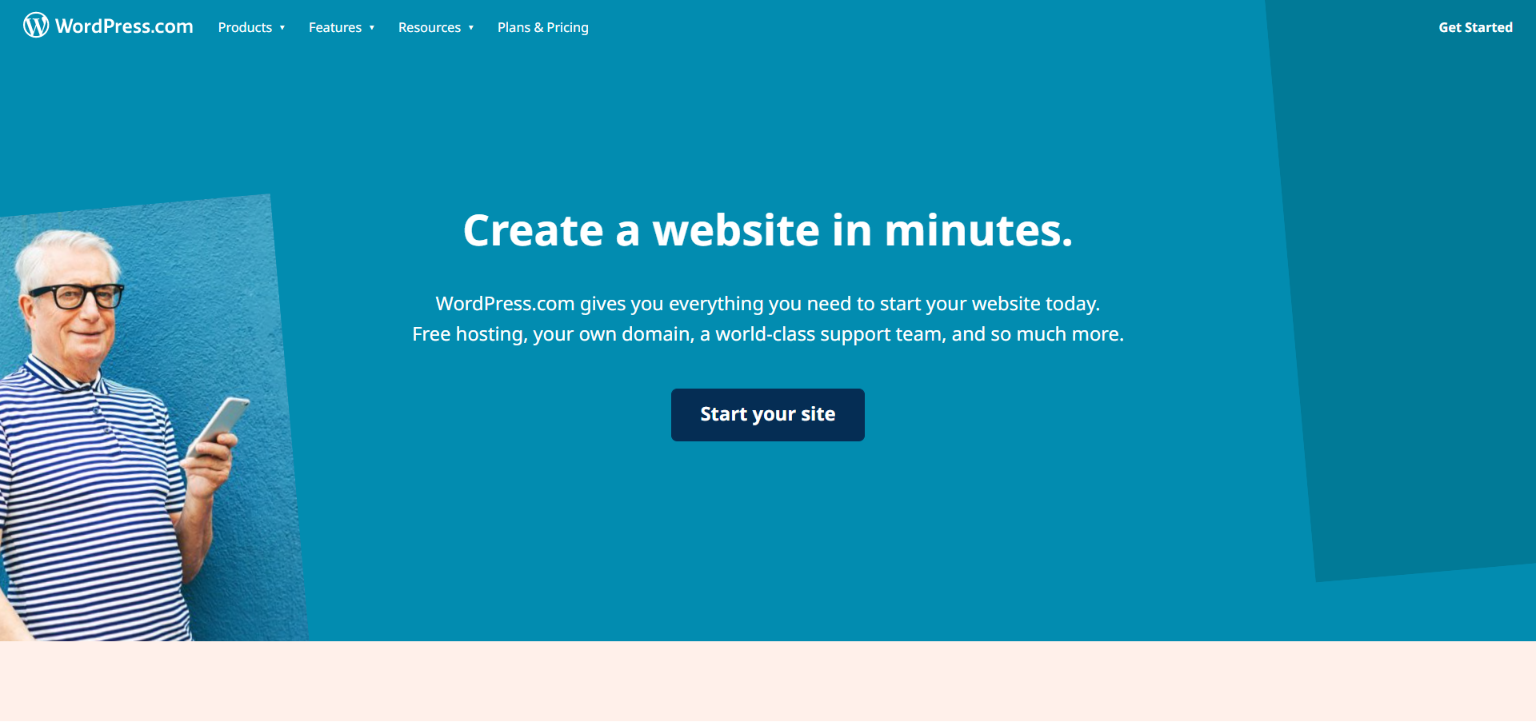
GoDaddy Website Builder:
Now, let’s switch gears and check out GoDaddy Website Builder. Think of it as an all-in-one solution that covers not just the website itself but also the entire package of services you might need. GoDaddy offers domain name registration, hosting, and, of course, their own website builder.
With GoDaddy’s website builder, you’ll find a user-friendly playground to create your website. It comes with pre-designed templates that make it super easy to get started. If you’re looking for simplicity and convenience, this is your ticket. Plus, GoDaddy offers add-ons to enhance your website’s functionality and utilities, giving you some customization options.
In a nutshell, GoDaddy aims to be your one-stop-shop for all things website-related. Whether you need a domain name, hosting, or a simple website builder, they’ve got you covered.
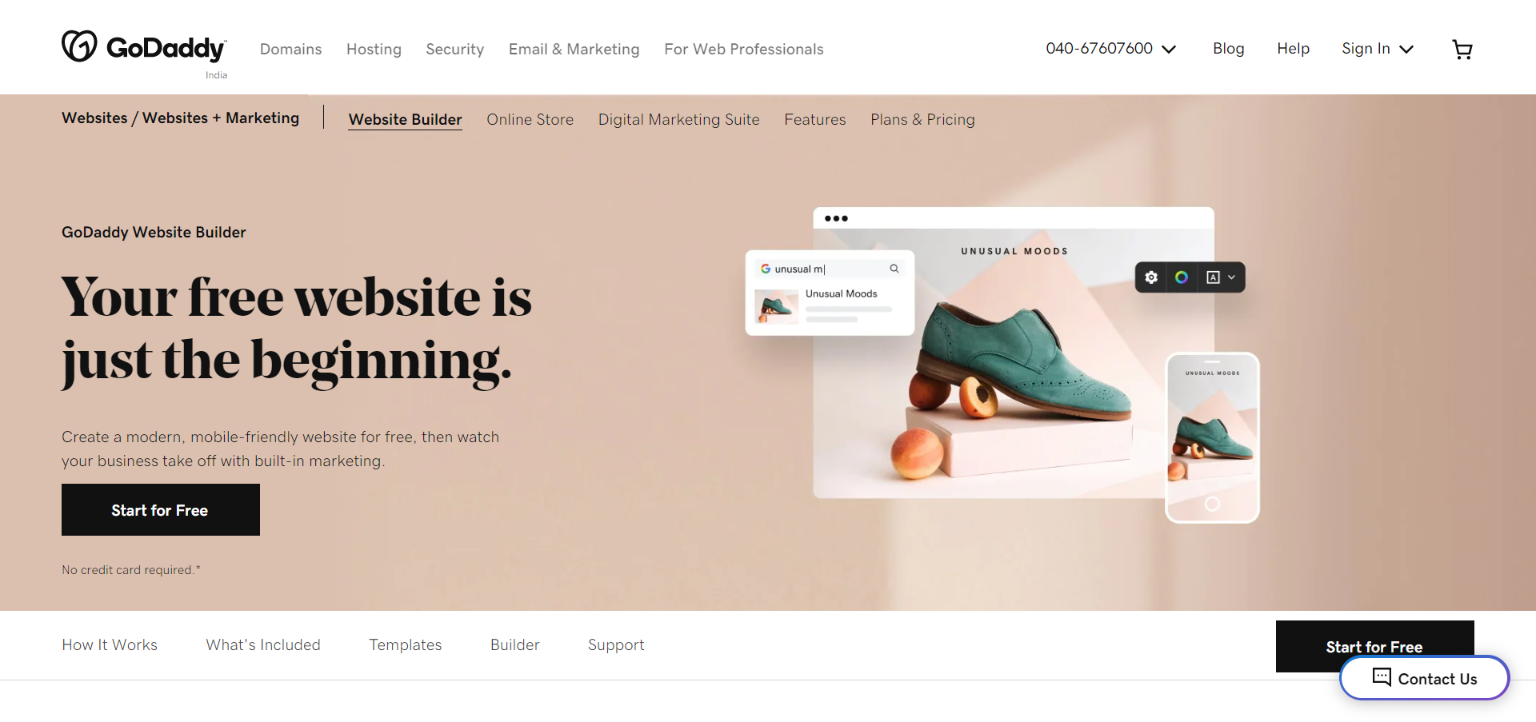
Now, to help you decide better between the two software, let’s compare their features one by one –
WordPress vs Godaddy Website Builder – Ease Of Use
GoDaddy Website Builder
When it comes to how easy it is to use, GoDaddy Website Builder takes the cake. It’s designed with simplicity in mind, allowing you to create a professional-looking website in no time. With its drag-and-drop builder, you can make changes to your site and see the results instantly. The interface is clear and easy to navigate, giving you a good idea of how your website will look when it’s live.
However, GoDaddy does have some limitations. It doesn’t offer the flexibility to make multiple changes at once, which might be a downside for more advanced users. But if you’re new to website building and want something quick and easy, GoDaddy Website Builder service is a great choice.
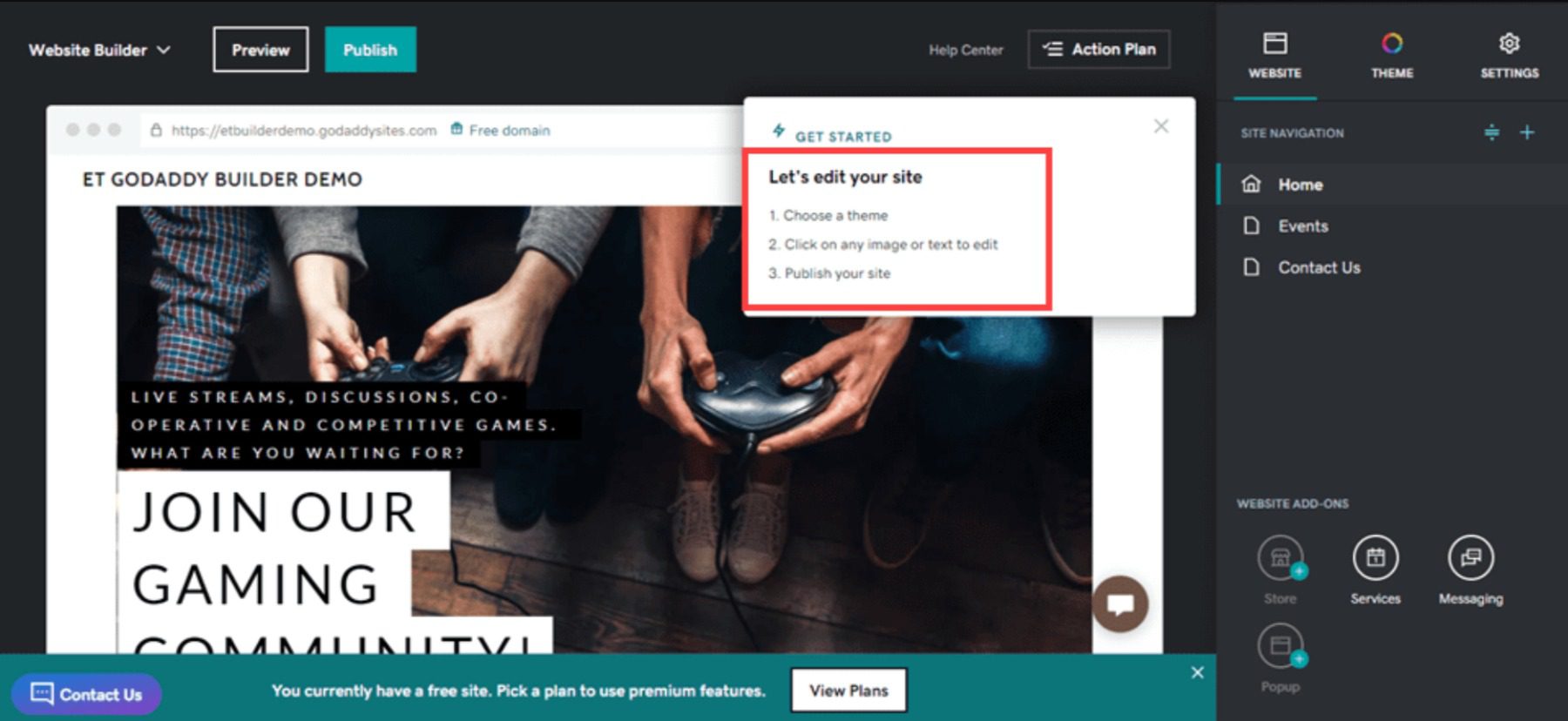
WordPress
On the other hand, WordPress requires a bit more effort to set up and manage compared to GoDaddy. You’ll need to purchase a domain name, choose a web hosting service plan, and install WordPress on your web hosting provider. It’s not as straightforward as GoDaddy’s setup process, but it’s still doable.
WordPress is not a drag-and-drop website builder like GoDaddy. Instead, it has a dashboard where you can customize your site using themes and plugins. It does have a learning curve, but once you get the hang of it, you’ll have a lot of flexibility and options to create the WordPress website you want.
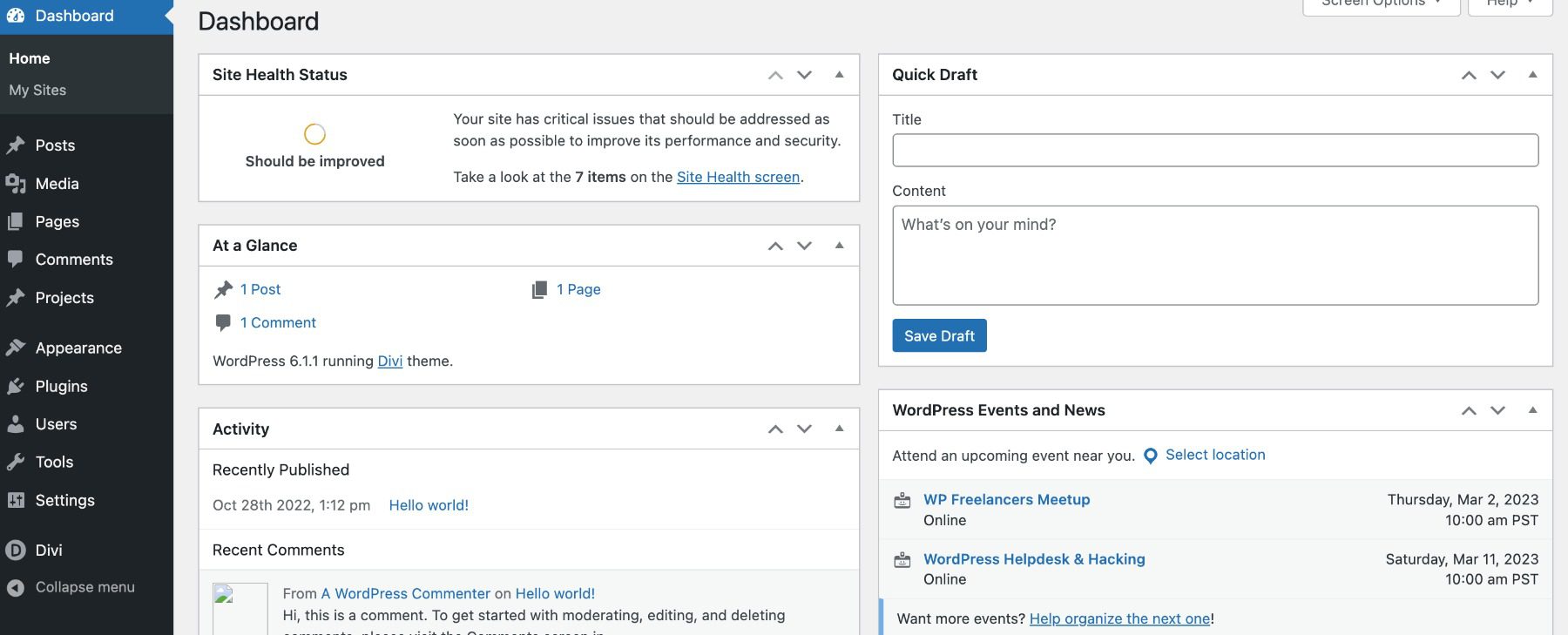
Winner – GoDaddy
Considering ease of use alone, GoDaddy Website Builder wins the race. Its intuitive interface, drag-and-drop functionality, and guided setup make it ideal for beginners and those looking for a hassle-free website creation experience. While WordPress has made strides in improving its user-friendliness, it still requires more effort and time to navigate and master.
WordPress vs Godaddy Website Builder – Design
GoDaddy Website Builder
With GoDaddy’s Website Builder, you’re limited to choosing from a selection of themes. While you can modify the style of each page, the choices are limited, leaving you with a cookie-cutter look. It’s like building with Lego pieces that only fit together in a few ways. Sure, you can change colors and fonts, but you can’t move individual pieces around to make your website truly stand out.
When it comes to adding content, GoDaddy’s Website Builder falls short. Sure, you can add text and photos, but there’s no way to add formatting or other elements to make your content pop. It’s like writing a plain text document with no formatting options.
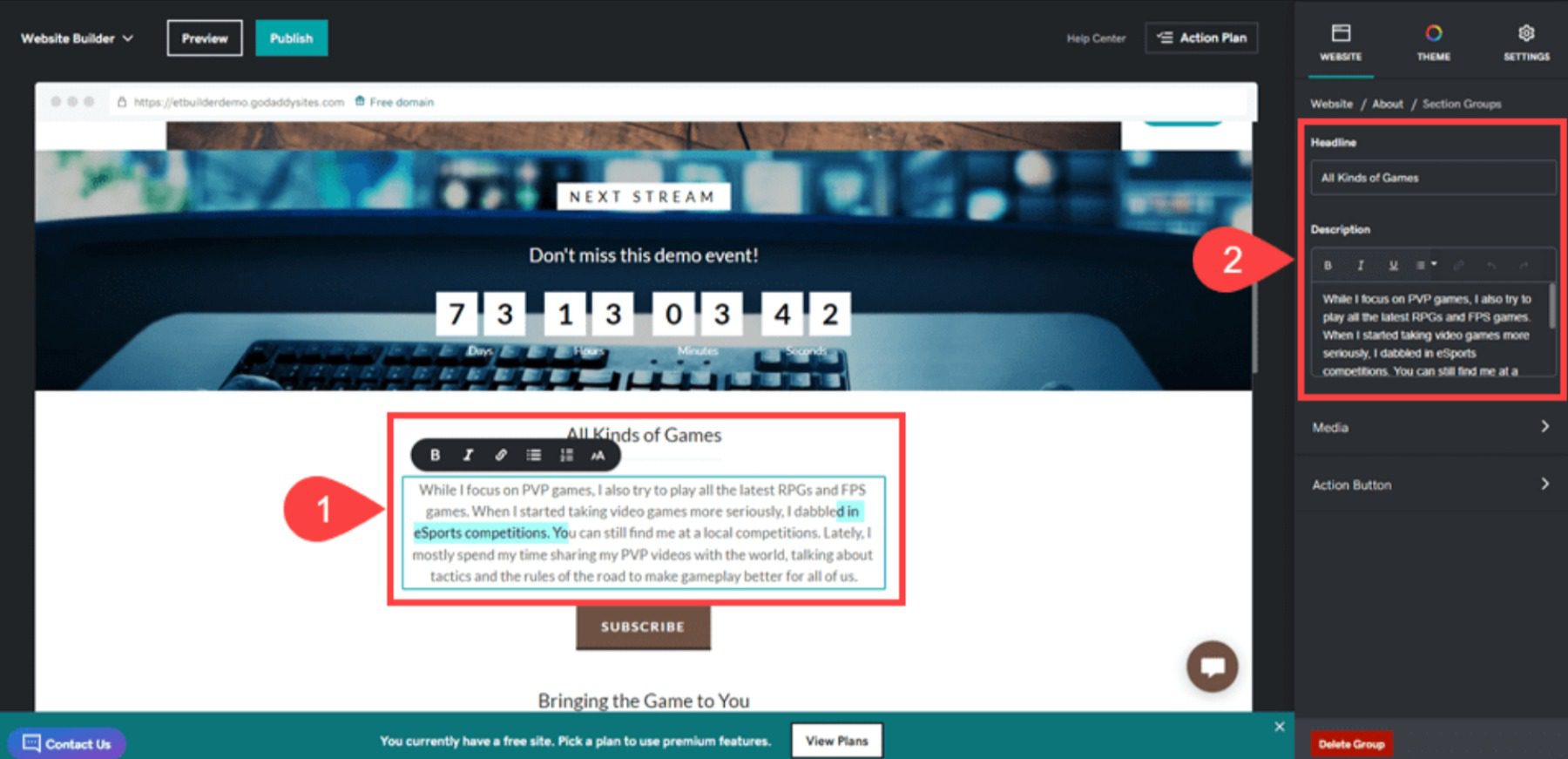
WordPress
WordPress, on the other hand, offers a world of possibilities. You have access to a wide variety of distinct WordPress themes, each with its own unique style. Even with just one theme, you’ll find yourself spoiled for choice. What’s more, WordPress lets you customize your chosen theme without needing to touch a single line of code.
If you want even more control, there are plugins like Elementor, Divi, and Beaver Builder that allow you to unleash your creativity. With these plugins, you can design and arrange elements on your site with a simple drag-and-drop interface. The result? A website that truly speaks the brand of your business.
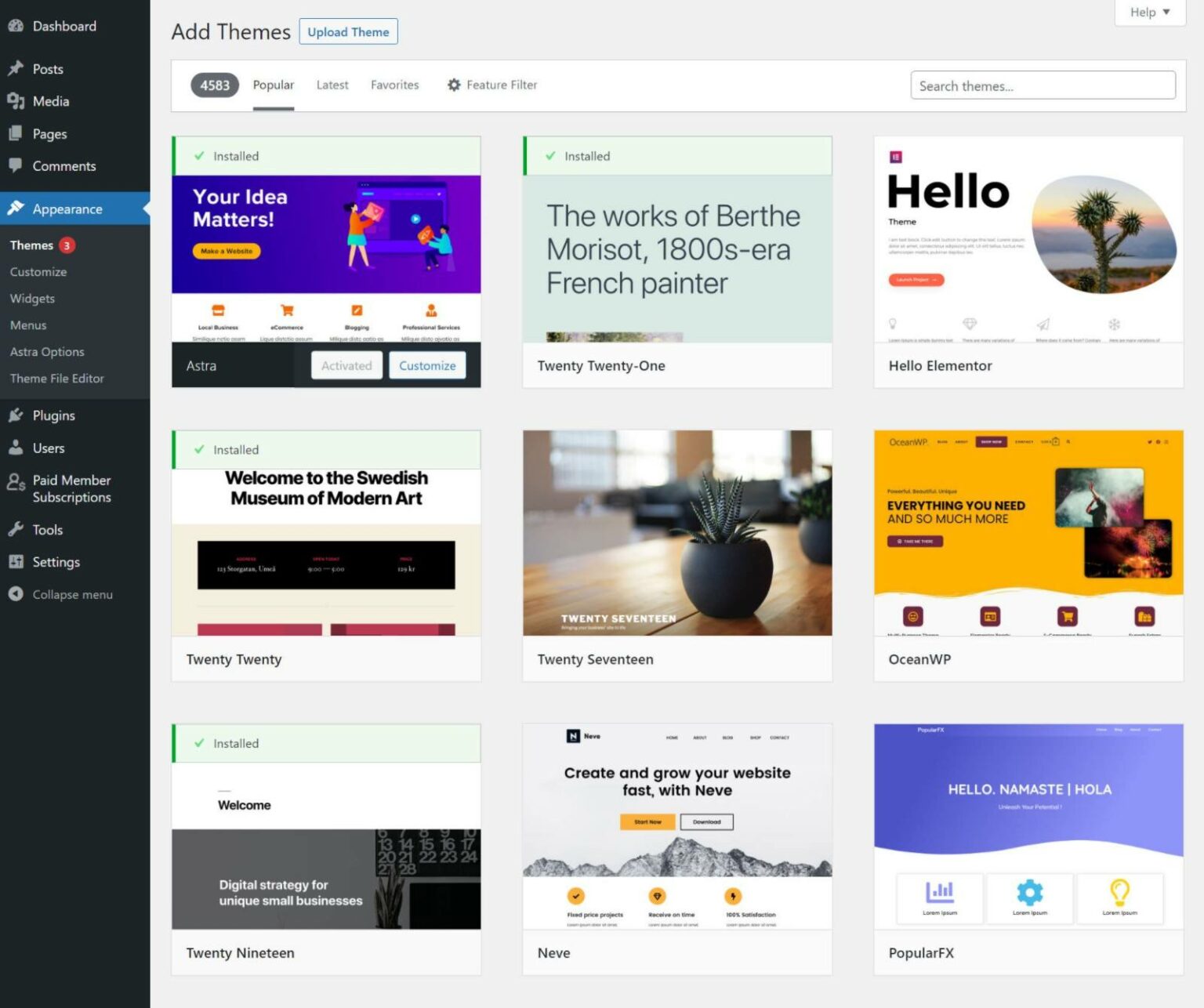
Winner – WordPress
When it comes to designing your website and having the freedom to create something truly unique, WordPress outshines GoDaddy Website Builder in every way. This is because WordPress provides an intuitive block-based editor that feels like using a word processor.
Adding text is as easy as clicking and typing, just like you would in Microsoft Word. Need to add images or videos? Simply add a block and upload your media. And if you want to create a multi-column layout, quotes, or dividers, it’s a breeze with the block editor.
WordPress vs Godaddy Website Builder – Features & Flexibility
Both GoDaddy and WordPress offer built-in capabilities for essential functions, but where WordPress truly shines is its vast library of over 60,000 plugins. While GoDaddy has some useful features like appointment scheduling, eCommerce capability, and social media integrations, it pales in comparison to the endless possibilities offered by WordPress plugins.
Need a specialized feature for your website? There’s probably a plugin for that. Whether it’s advanced SEO tools, membership site functionality, or powerful analytics, WordPress plugins have got you covered. This level of adaptability and customization makes WordPress the go-to choice for both non-technical users and experienced developers alike.
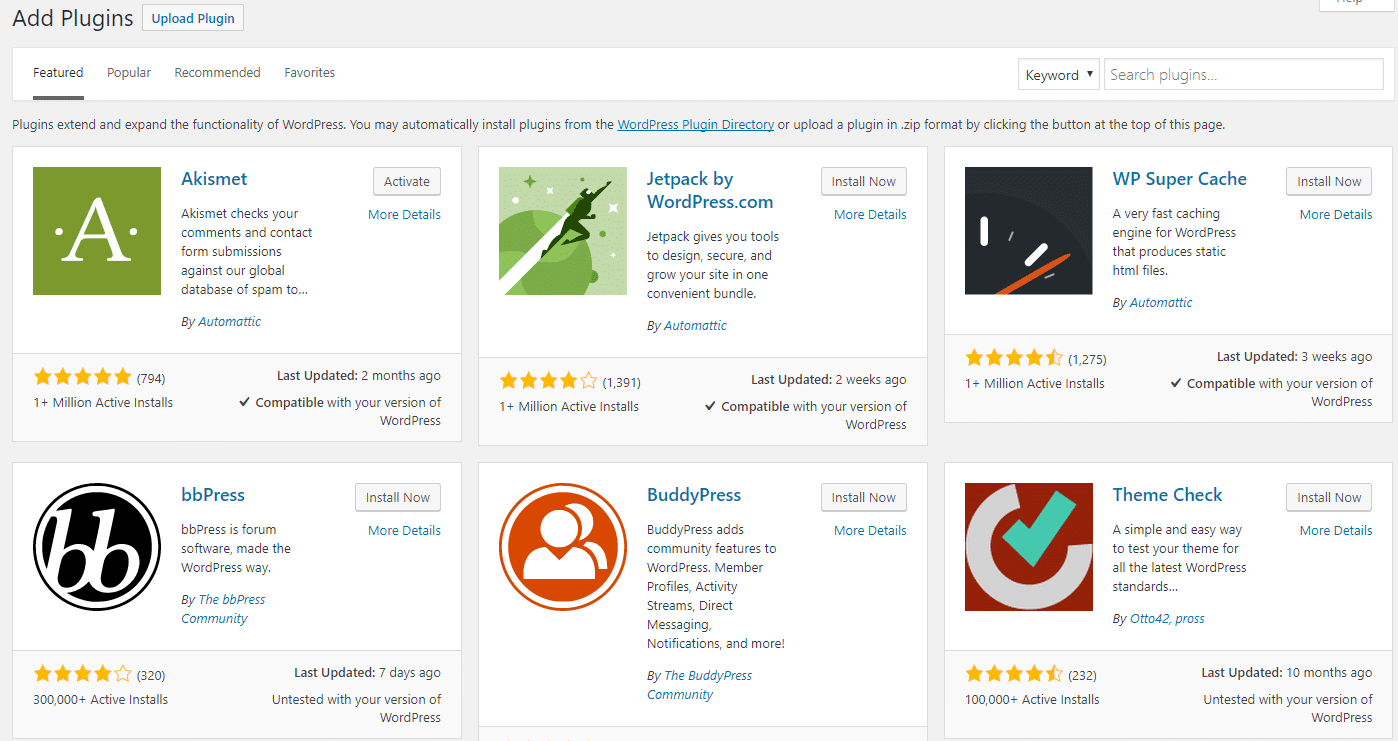
Winner – WordPress
When it comes to designing a website that truly represents your brand and having the flexibility to create something unique, WordPress is the undisputed winner. Its vast selection of themes, easy customization options, and the ability to add functionality through plugins give you the freedom to create a website that stands out from the crowd.
WordPress vs Godaddy Website Builder – ECommerce
GoDaddy
In the realm of GoDaddy Website Builder, eCommerce capabilities are exclusive to the highest tier plan. While it provides the essentials for online selling, it’s worth noting that the options here are relatively limited compared to other website builders.
You can create product listings, accept payments, set up shipping, and even offer discounts and promotions. If you’re a small business looking for a straightforward way to dip your toes into eCommerce, GoDaddy can be a decent choice.
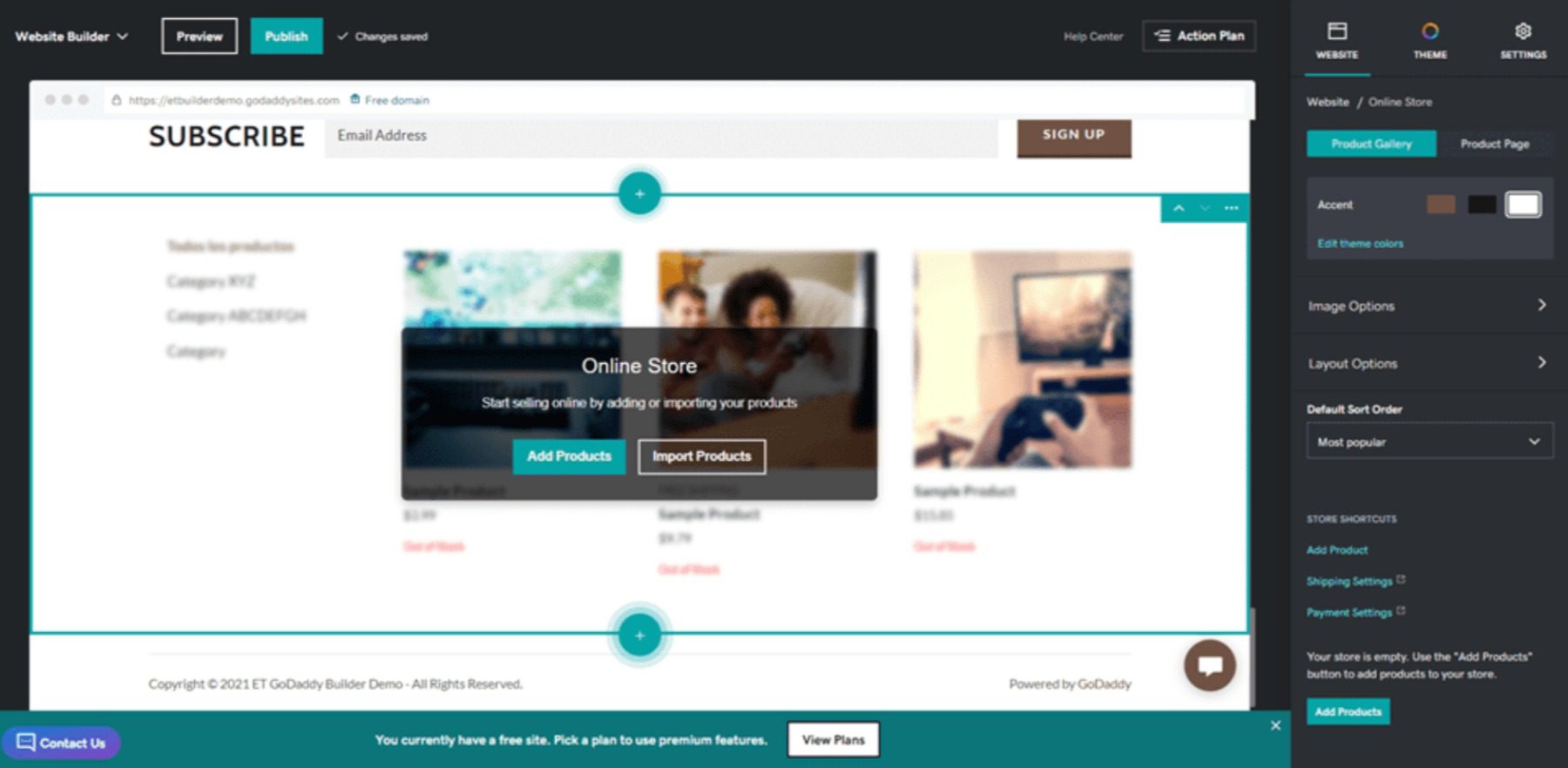
When it comes to marketing and advertising, GoDaddy has an ace up its sleeve. Their Website+Marketing feature gives you access to a collection of marketing tools all conveniently accessible from a single dashboard.
You can effortlessly harness email marketing, social media promotion, Google My Business integration, Yelp Business Listing, GoDaddy InSight tool, and more to optimize your business. What’s more, GoDaddy boasts a proprietary Contact Form builder that simplifies the creation of web forms with pre-designed blocks and customization options galore.
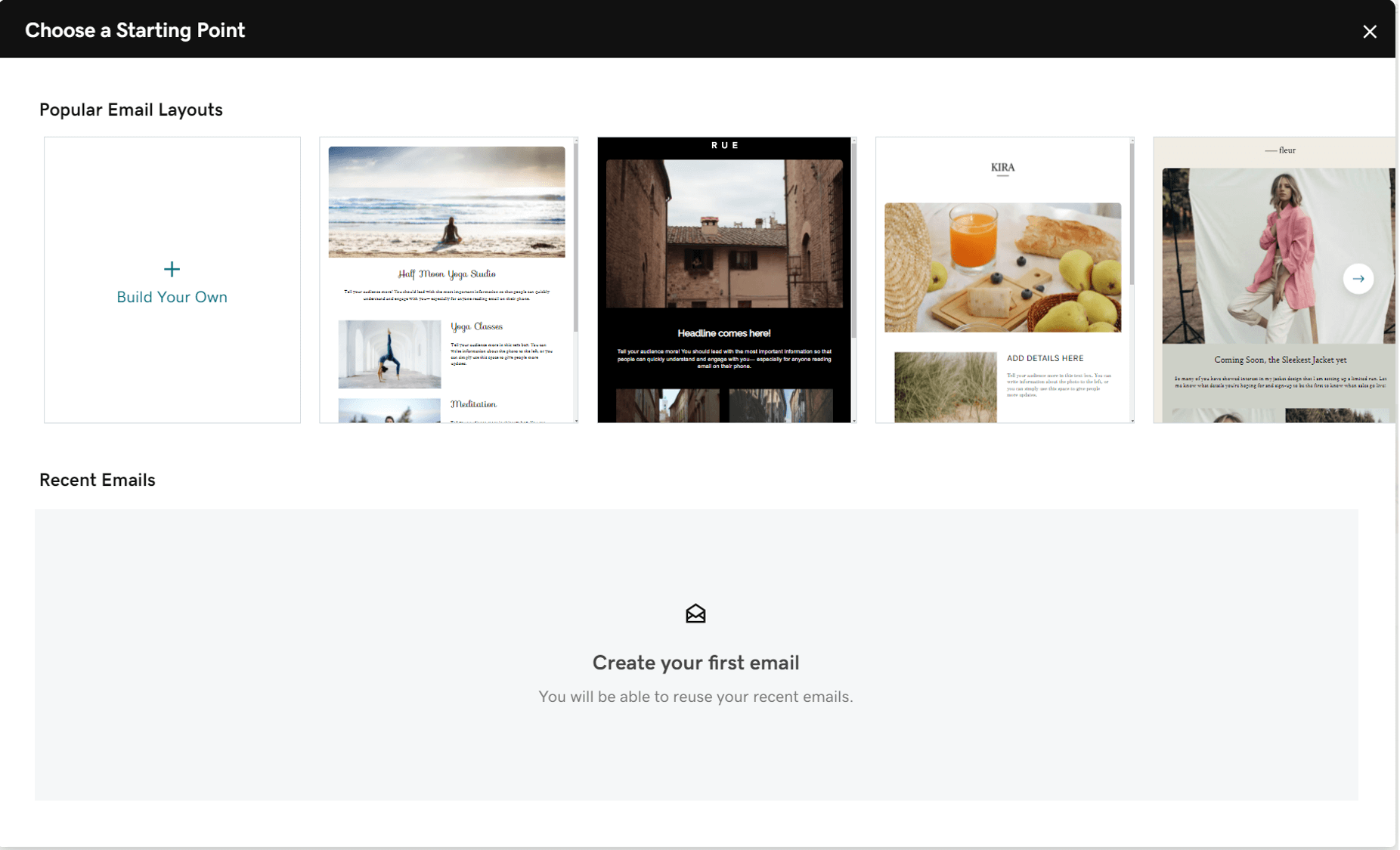
WordPress
WordPress, however, takes eCommerce to another level with the mighty WooCommerce plugin. WooCommerce is the undisputed champion for building online stores on WordPress. It’s packed with a comprehensive set of features, empowering you to create beautiful product listings, process payments, configure flexible shipping options, and run enticing discounts.
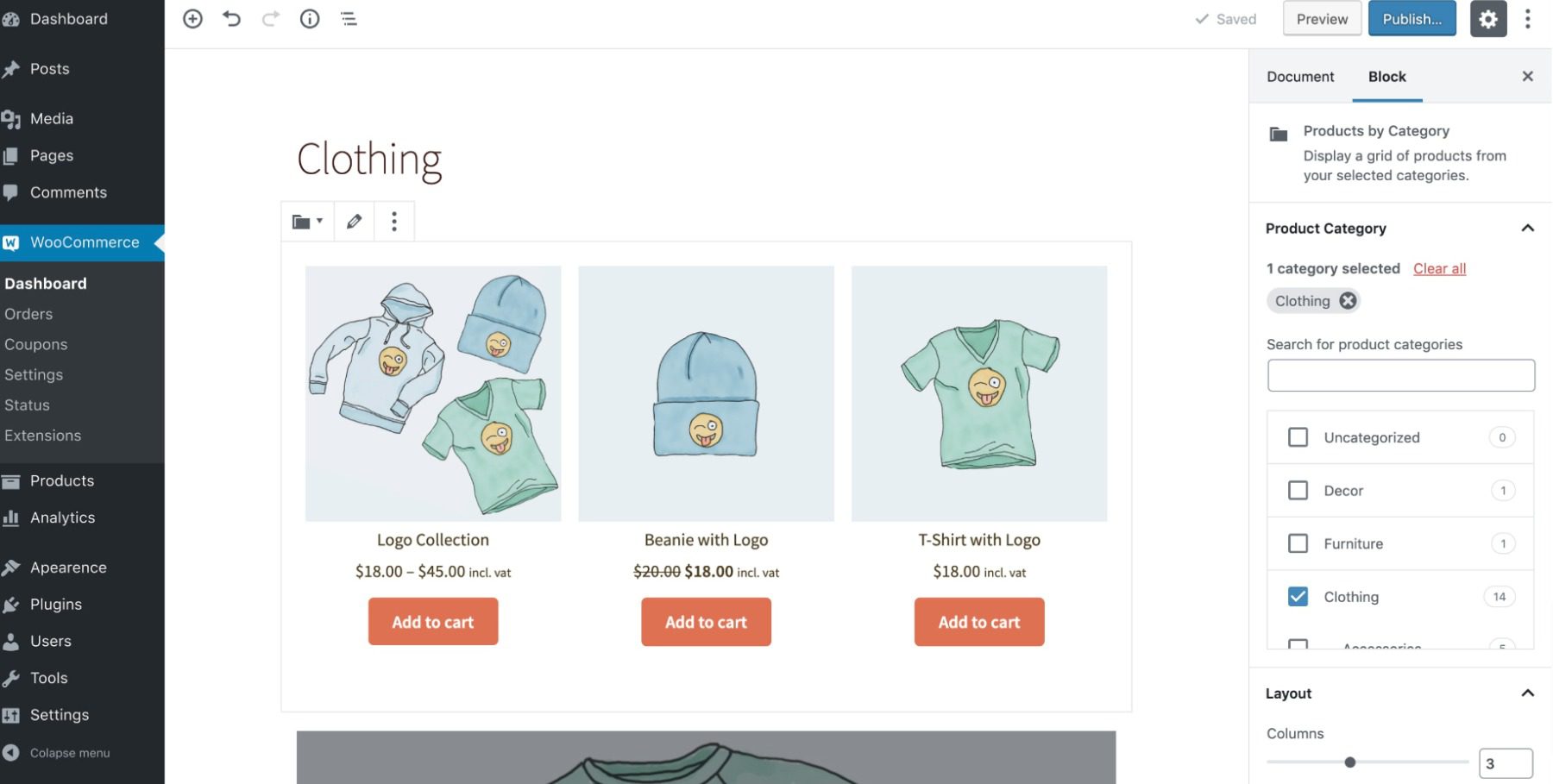
The real magic lies in WooCommerce’s extensibility. You can supercharge your eCommerce store by tapping into a vast library of plugins, both free and premium, providing you with unmatched flexibility and customization options.
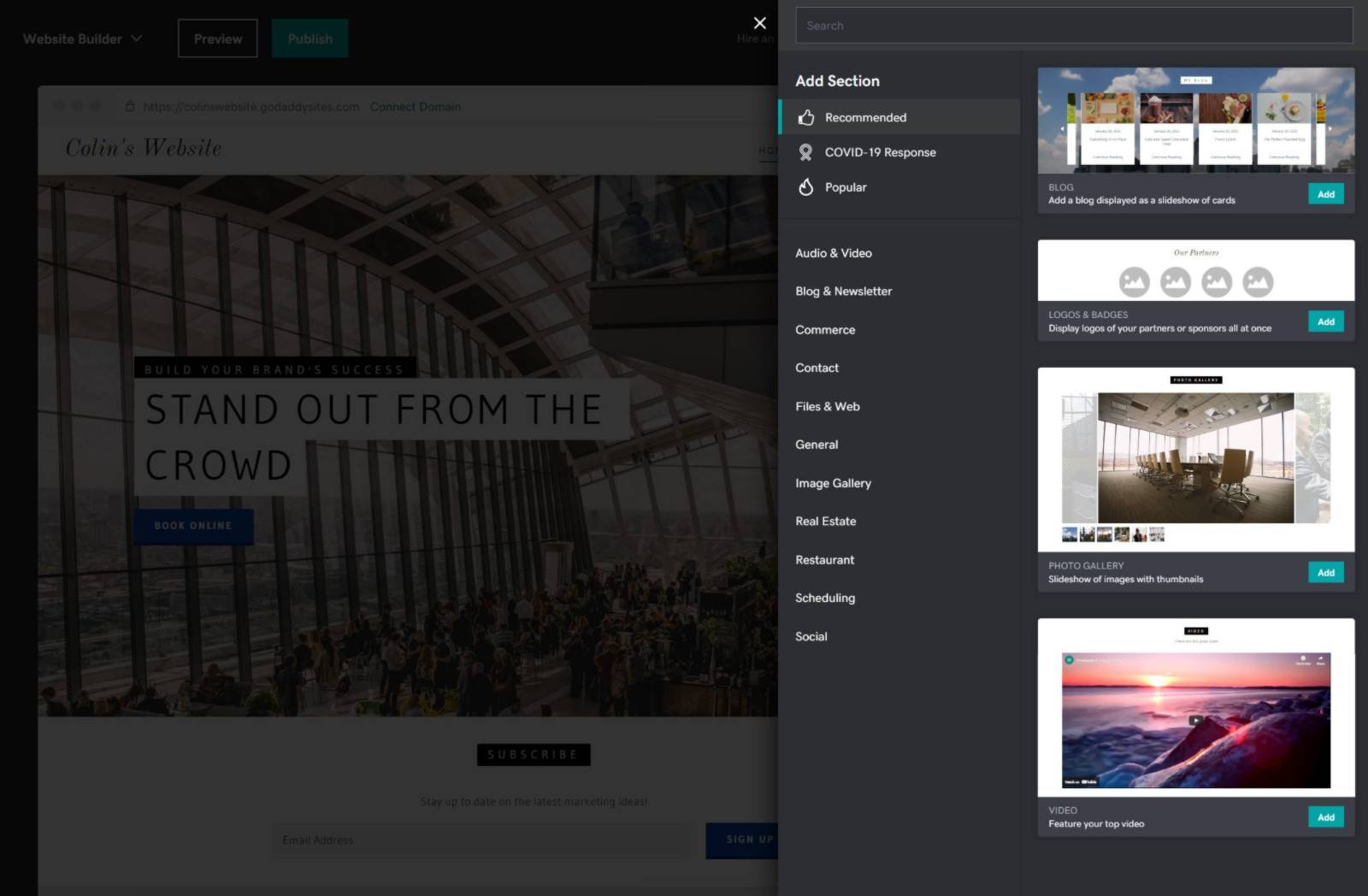
While the platform itself doesn’t come bundled with built-in marketing tools, fret not! There’s a wealth of third-party plugins available to fill that void. These plugins range from free to premium and offer a diverse range of marketing functionalities.
From customer surveys with Qeryz to lead generation tools like ManyContacts and even seamless website migration with WP Migrate DB, there’s a plugin for almost every marketing need. It’s important to note that integrating these plugins into your WordPress site may require a bit more manual effort and technical know-how compared to GoDaddy’s integrated solution.
Winner – WordPress
To sum it up, if you’re looking for a straightforward eCommerce experience, GoDaddy’s highest tier plan can get you started. But if you crave a more powerful and flexible online store, WordPress with the WooCommerce plugin emerges as the true champion.
WooCommerce provides an extensive array of features, customization options, and a thriving plugin ecosystem that allows you to build a tailored and scalable online business. While WordPress might not have built-in marketing tools, the wide variety of third-party plugins can meet your marketing needs, albeit with a bit more hands-on effort.
WordPress vs Godaddy Website Builder – SEO
Godaddy Website Builder
Unfortunately, websites built with GoDaddy are not exactly search engine-friendly. The way headers and text blocks are arranged is unusual, which doesn’t sit well with search engine bots. As a result, your site may suffer in terms of visibility and indexing.
But fear not! GoDaddy does have an SEO Wizard that lets you access meta descriptions and titles. It even offers guidance and recommendations to help you optimize your content. However, it lacks built-in tools for tracking statistics, which could limit your ability to gauge your site’s performance.
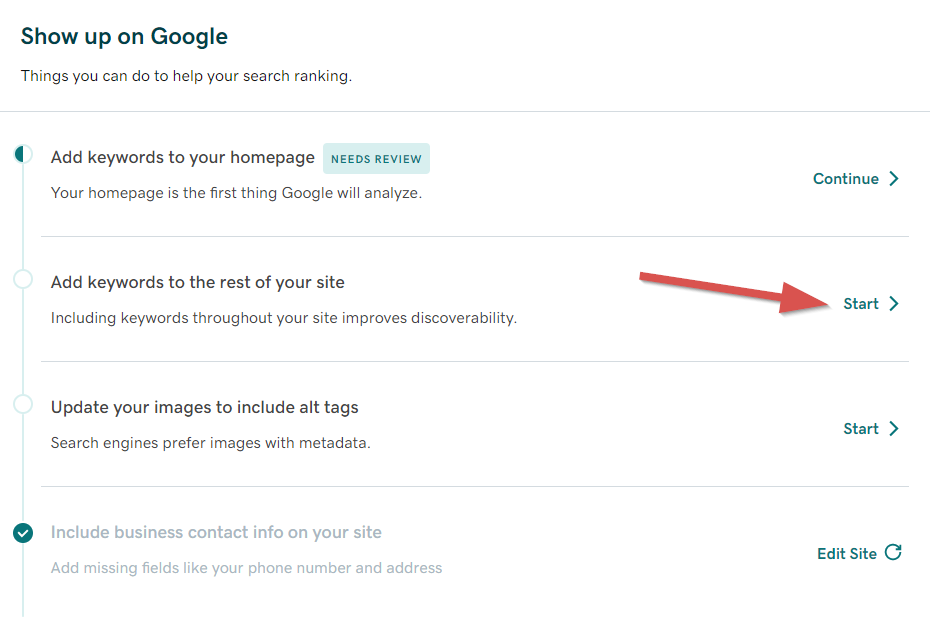
GoDaddy’s built-in SEO tools help identify keywords and even suggest where to add them on your site. It’s fairly straightforward to use, even for SEO newcomers. But when compared to WordPress, GoDaddy’s SEO tools pale in comparison in terms of depth and power.
WordPress
WordPress hosting takes it up a notch in creating SEO-friendly websites that climb the ranks in search results. With hundreds of SEO plugins like Yoast SEO at your disposal, you have the power to optimize your content for search engines while providing a stellar user experience.
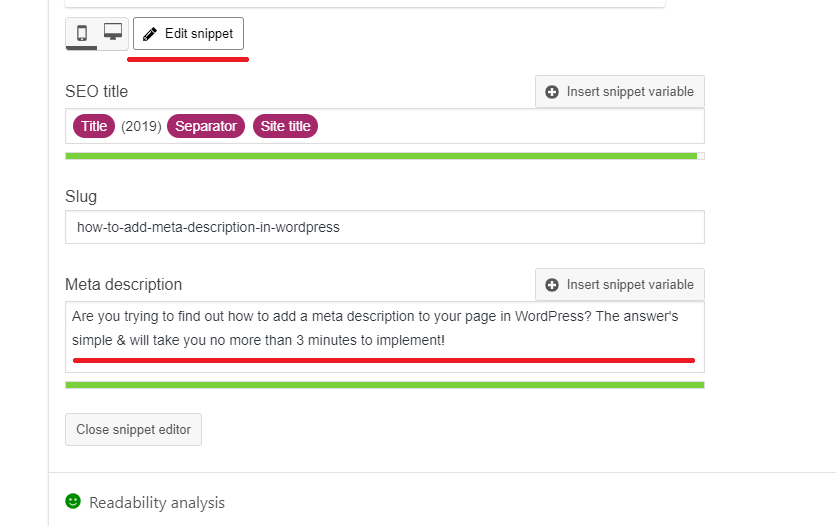
These plugins offer a plethora of capabilities, from managing SEO settings and promoting content on social media to customizing URLs, assigning target keywords, and sprucing up website descriptions.
But the icing on the cake is that WordPress hosting lets you tinker with your website’s code. This opens up a world of possibilities to fine-tune your website’s layout and incorporate high-end features that boost user engagement.
Winner – WordPress
WordPress is the undisputed champion in the SEO category. With its advanced tools, user-friendly interfaces, and a vast library of plugins, it reigns supreme as the most SEO-friendly website builder in the market.
Godaddy Website Builder Vs WordPress – Security
Godaddy Website Builder
GoDaddy Hosting ensures strong security across its plans, offering mailbox anti-spam and anti-malware protection, continuous security monitoring, and defense against DDoS attacks. Additionally, for a small monthly fee, GoDaddy automatically backs up your website daily, providing an extra layer of protection.
However, it’s important to note that the lower-priced GoDaddy plans don’t include a free SSL certificate. Only the Ultimate and Maximum plans come with a free SSL certificate, which is essential for securing your website and earning visitors’ trust.
Without an SSL certificate, modern web browsers display warnings to users when they access a non-secure page.
WordPress
In contrast, WordPress hosting plans, even the more affordable ones, come with a pre-installed SSL certificate, ensuring secure connections for your visitors.
WordPress.com takes security seriously by offering automated backups and updates. This means you don’t have to worry about remembering to back up your site or manually installing updates. If any issues arise, you can easily restore your site from the most recent backup, giving you peace of mind.
Winner – WordPress
With its pre-installed SSL certificates, automated backups, and updates, WordPress takes the lead in the security category. These features not only protect your website but also make maintenance effortless.
WordPress vs Godaddy Website Builder – Pricing
GoDaddy
GoDaddy offers a range of pricing options to cater to different user needs. They provide a free plan, but it includes ads. To enjoy an ad-free experience, their shared hosting plans start from $8.99 to $24.99 per month.
With a fair and balanced price structure, GoDaddy allows users to test their toolkit and unique features through a 30-day free trial. Once the trial period expires, you can choose from their premium plans, which come in four tiers:
- Basic ($12.95/mo): Includes SSL certificate connection, responsive templates, and round-the-clock customer assistance.
- Standard ($16.95/mo): Offers 20 monthly social media postings and comments, 3 social media listing platforms, and SEO criteria.
- Premium ($24.95/mo): Provides unlimited media listing platforms, free credits for Google, Yelp, and Bing ads, email and text appointment reminders, as well as monthly social posts and answers.
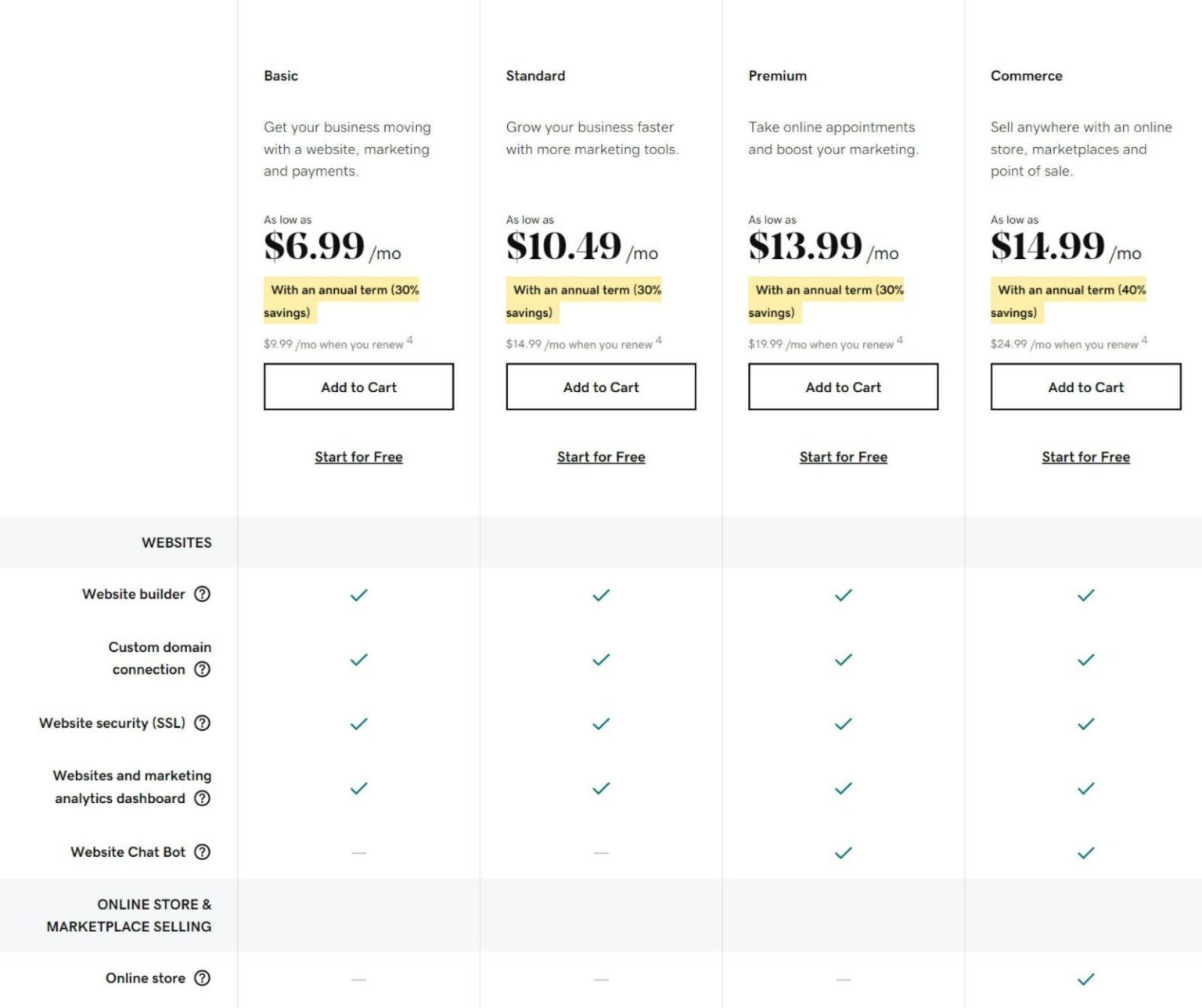
WordPress
WordPress.com offers a free plan with ads, but for an ad-free experience, they provide premium plans including hosting starting at $4, $8, $25, and $49.95 per month.
All WordPress.com premium plans come with hosting as well as a free site builder, so you build your pages and structure your site with no programming required. Every premium plan also comes with a free domain for a year and is invoiced annually.
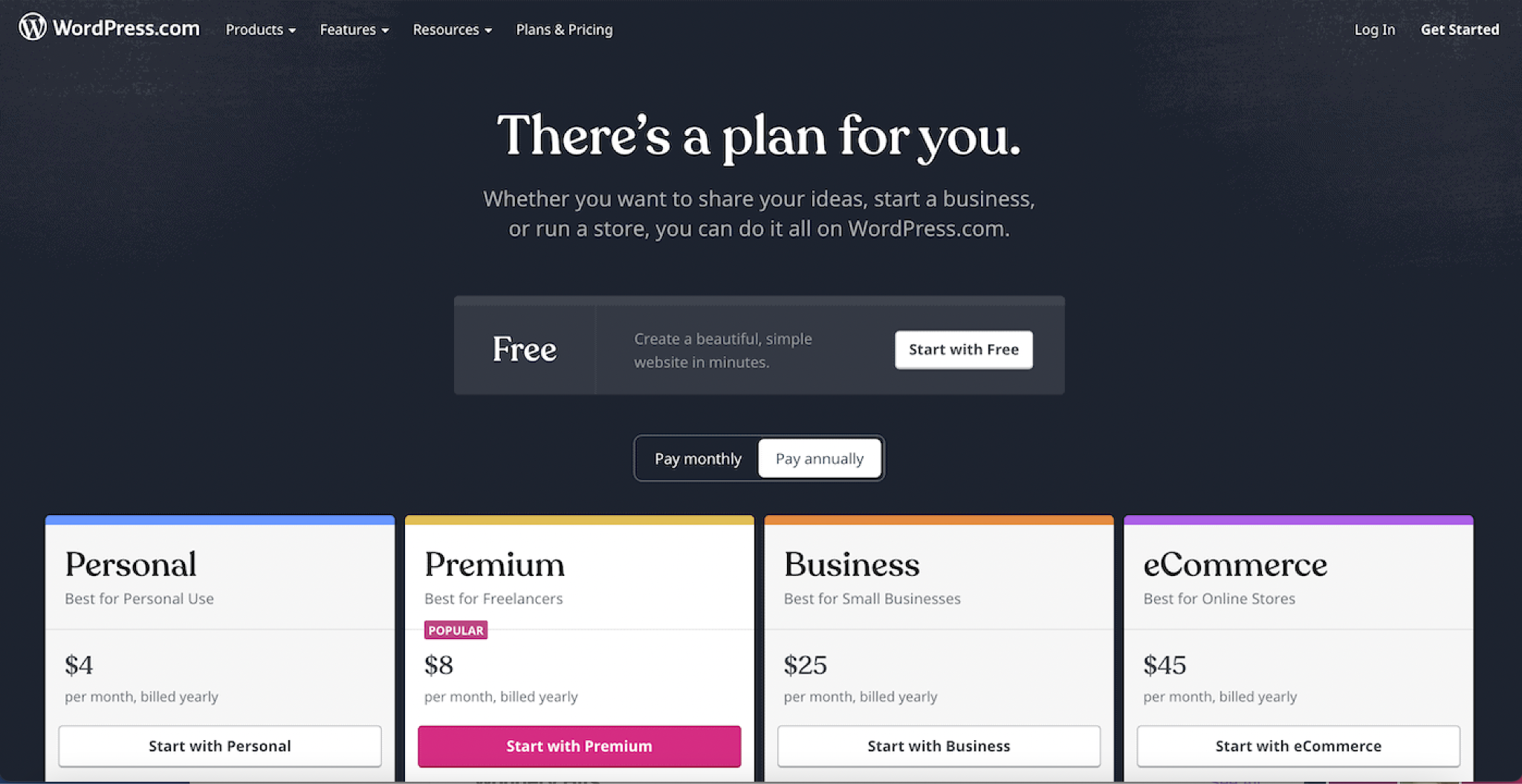
While the free plan has limited features and storage, it still allows you to work on personal online projects, although with WordPress advertising occasionally appearing on your site.
When considering WordPress free plan, it’s worth mentioning that the CMS software itself is free, but you still need to purchase hosting packages and domain names from hosting providers like Bluehost. Bluehost web host offers various pricing tiers for WordPress hosting:
- Basic: Starting at $2.95 per month.
- Plus: Starting at $5.45 per month.
- Choice Plus: Starting at $5.45 per month.
- Pro: Starting at $13.95 per month.
Winner: WordPress
With its range of affordable premium plans and the flexibility to choose a hosting provider, WordPress offers more cost-effective options. Additionally, the free plan allows users to get started without any financial commitment.
WordPress vs Godaddy Website Builder – Final Verdict
And the Winner is… WordPress!
Taking into account the overall comparison, it is evident why WordPress is the unanimous choice. While GoDaddy’s website builder is efficient and user-friendly for creating static sites, it falls short as a publishing platform for regularly updated content.
On the other hand, WordPress excels as a content publishing platform and offers much more than that. With built-in and third-party tools, WordPress allows you to create any kind of website, including static sites, landing pages, squeeze pages, and event registration pages.
Though it may take some time to learn, WordPress is a stronger platform in nearly every way, especially if you intend to maintain your site for the long term.
In conclusion, if you’re looking for a versatile, SEO-friendly, and content-focused platform, WordPress is the clear winner. Its extensive capabilities, flexibility, and strong community support make it the go-to choice for individuals and businesses seeking a powerful and scalable website solution.
