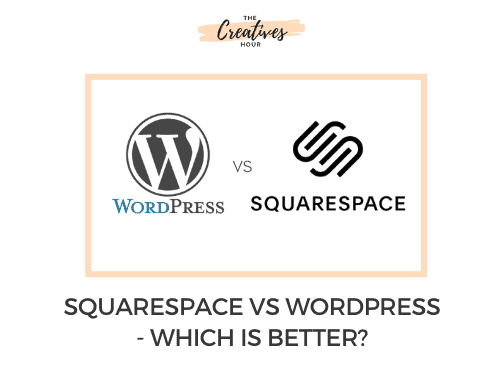Looking to create a stunning website? Then a website builder is the way to go. A website builder is a tool that allows you to construct a website without any manual coding.
In other words, a website builder allows you to create stunning websites from scratch without having to hire a professional developer. You don’t need any prior coding or technical knowledge. So whether you are an eCommerce looking to sell your products or an individual, a blogger, or even an artist seeking to create your portfolio, using a website builder to build your own unique websites can be an attractive alternative.
There are many popular website builders out there and you might be confused oh how to start, and which one to pick. Don’t worry, we’ve got your back. In this article, we shall compare two of the most popular choices- Squarespace and WordPress to help you figure out which one works best for you.
Also refer to our articles on Wix Vs Squarespace and Weebly Vs Squarespace.
Table of Contents
What is Squarespace?
Anthony Casalena founded Squarespace as a blog-hosting service while attending the University of Maryland in 2004. Squarespace, Inc. is an American company, based in New York City. It provides software service for website building and hosting that allows users to use pre-built website templates and drag-and-drop elements to create and modify webpages.
Squarespace is ideal for creating professional websites. So if you’re a blogger, small business owner, or a creative, Squarespace is a great choice. It has the best quality of designs and features available in the market, and while it can take a little getting used to, the final results are worth your patience.
Squarespace has G Suite and PayPal integrations, plus SEO tools, eCommerce functions, and easy social media integration. What’s even better, you don’t need any coding or technical skills to use Squarespace, although a little technical confidence will help a lot. Squarespace’s latest version, 7.1, also allows for more design customization than ever.
What is WordPress?
WordPress is one of the most popular website builders available in the market. Every one out of four websites that you may visit online is created using WordPress.
Initially created for blogging in 2003, since then WordPress has grown in popularity and is being used as a content management system (CMS) to develop various types of websites. E-commerce websites, blogs, pop-star bands, forums, and even small to large businesses have all benefit from using the WordPress platform to create their website.
So which one is better? WordPress or Squarespace?
If you look at websites created by WordPress and Squarespace, you will realize that both are really impressive. So it’s almost impossible to conclude which one is the better choice. The following comparison will come in handy when you’re trying to decide between the two. So read on.
Squarespace Vs WordPress
This article lets us compare WordPress and Squarespace on seven key criterion –
- Ease of use,
- Design and flexibility,
- Tools and features,
- SEO
- Prices,
- Support,
- Apps and plugins
Ease Of Use- Squarespace Vs WordPress
If you’re a beginner, then ease of use must be one of the first things you should look for in a website builder. There is no point of those advanced features the platform offers if you don’t know how to use them.
Luckily, both Squarespace and WordPress are extremely easy to use. Let’s compare Squarespace Vs WordPress to see which one is easier to use and is beginner-friendly.
Squarespace Ease Of Use
The Squarespace interface is very easy to use and is extremely beginner-friendly. Its style editor makes it straightforward to change basic template design elements such as font colors, heading sizes, and so on. Editing content is also very straightforward in Squarespace. Its drag and drop editor makes it easy to display your content the way you want to. You can drag text and image blocks around a page, or drop content from other sections of your site into it too, and so on. Squarespace has a “What You See is What You Get,” or WYSIWYG editing. This means that making changes is super easy because you’re seeing everything right in front of you, exactly how visitors to your site will be seeing it once it’s live.
WordPress Ease Of Use
WordPress is slightly different as compared to Squarespace. WordPress being an open-source CMS platform, you have to use code and third-party plugins to customize your pages. This of course gives you lots more creative control, but makes the whole process a little more difficult, especially if you’re not tech-savvy.
Unline Squarespace, you don’t see your changes as you make them in WordPress. Instead, you make edits in the backend. This may seem to be confusing at times.
Although WordPress recently improved their editor with the Gutenberg update, making it similar to Squarespace, you will still require a minimum amount of technical knowledge.
Winner
While both platforms are well-established and easy to use, Squarespace is the clear winner in terms of ease of use and being beginner-friendly.
Design And Flexibility – Squarespace Vs WordPress
Attracting an audience with their super classy website layout is everyone’s dream. Building an excellent website is a lot easier than you think when you use a website builder with more design flexibility and has more layout options. Let’s compare the design and flexibility of WordPress and Squarespace to see which one is the better choice.
Squarespace Design and Flexibility
Squarespace has over 60+ templates to choose from covering a variety of categories from online commerce stores to blogs and podcasts. Squarespace has one of the best quality designs of any website builder on the market. Its templates are clean, modern, and professional. With Squarespace, you can also customize to your heart’s content, providing you with great design flexibility. You can see all your changes right in front of you which is a major plus.
WordPress Design and Flexibility
When it comes to choice of design templates, there’s nothing better than WordPress. WordPress offers you with thousands of themes to choose from. If that’s not enough, you can also upload your own themes to host on WordPress and be downloaded by others.
When it comes to customization and flexibility too, WordPress is undoubtedly the best on the market allowing you to make changes to thousands of designs provided. So if you have the basic technical know-how, WordPress is the ultimate choice.
Winner
WordPress is the ultimate winner when it comes to design and flexibility with over thousands of designs available on its platform.
Tools and Features- Squarespace Vs WordPress
Tools and features are fundamental to any website builder. They are what allow you to do certain things and, at the same time, restrict you from doing others.
When it comes to features, Squarespace has a lot to offer with more robust features than WordPress. While WordPress heavily relies on Plugins, Squarespace comes with everything you need to create a stellar website.
Let’s compare the features of WordPress and Squarespace to see which one has the best tools and features.
Ecommerce Tools
Squarespace Ecommerce Tools
When it comes to eCommerce tools, Squarespace offers a very practical and efficient online shopping platform for your website. You can easily insert a Product Page into your website using Squarespace to create an online store and add items to it. You can also control your inventory, add product variations, and manage coupons and shipping options.
Squarespace allows you to integrate your shopping platform with other products such as Xero for your accounting and MailChimp for mailing lists. Their integration with Zapier also lets you connect it to hundreds of email services and CRM tools. Squarespace also offers you a wide range of payment providers such as credit cards via Stripe, Paypal, ApplePay, and Square for Point of Sale support.
Do keep in mind that Squarespace charges a 3% commission on all sales.
WordPress Ecommerce Tools
WordPress relies heavily on plugins and the most popular option for setting up an online store is the plugin WooCommerce. WooCommerce gives you a totally customizable platform to build your store on. This is great as it means you can tailor it to your needs.
However, WooCommerce will take a lot longer to build from scratch unless you already have a WordPress site. It is also harder to budget for because of the range of extra features that you need to factor in per month.
Blogging Tools
Blogging isn’t just about publishing blocks of text. It is much more than that. So, to scale up your blog, you need some additional blogging tools and features. Let’s compare the blogging tools of WordPress and Squarespace.
Squarespace Blogging Tools
Squarespace lets you accomplish all the basics to easily create and maintain a sleek blog. One of the best blogging features of Squarespace is that it has free blogger templates. This means that users can pick from a variety of modern interfaces and templates that display blog posts on the homepage either in a single reverse chronological feed or in a more compact magazine-style grid of blog posts.
Squarespace also allows multiple authors to contribute, making it easy to run a blog with friends or coworkers. Within Squarespace, blog posts can be categorized, tagged, and edited. Posts can also be excerpted, and a link to each new post can be automatically sent to your social media feeds like Facebook and Twitter.
WordPress Blogging Tools
When it comes to blogging tools and features, WordPress is the clear winner. It has thousands of free templates for users to choose from. Just like Squarespace, WordPress also has a variety of tools and plugins to allow tagging and categorization facilities and allows you to connect your posts to social media handles.
If you’re a serious blogger who wants to design your own look, WordPress also lets users access HTML directly — an ability Squarespace doesn’t make available. Although, you’re unlikely to need to go into the code very often thanks to the plugins WordPress platform lets you use.
Another key differentiator is the blogging community that WordPress has to offer. All in all, when it comes to blogging tools and features, nothing beats WordPress.
Marketing Tools
Marketing is an important aspect of any business. Your website doesn’t grow by itself, and you need to promote it and increase the outreach. For this, you need some useful marketing tools. Let’s compare the marketing tools of Squarespace and WordPress to understand which one is the ideal choice.
Squarespace Marketing Tools
Squarespace recently introduced a new feature of built-in email marketing. This new feature allows users to use Squarespace to design and send HTML e-newsletters, something which was traditionally done with a dedicated email marketing solution like Getresponse or Mailchimp. It also provides built-in analytics, integration with social media platforms, and more.
WordPress Marketing Tools
While there is no built-in equivalent for email marketing in WordPress, WordPress users can use a standalone product to send e-newsletters in conjunction with an app like Aweber or Getresponse.
Winner
We must consider that while Squarespace has a lot of inbuilt tools and features, WordPress relies heavily on apps and Plugins. When it comes to eCommerce tools, as we saw, Squarespace is the clear winner with its in-built eCommerce tools. In the field of blogging tools and features, WordPress is the clear winner. So it all comes down to marketing tools. With its new email-marketing feature, Squarespace clearly bags the price. So it is safe to say that Squarespace is the winner of the Tools and Features category winning 2 of the 3 sections.
SEO- Squarespace Vs WordPress
Let’s say you do come up with a stellar website with amazing graphics and features. But let’s be honest, none of us actually even go to the second or third page of google. We end up looking only at the first five articles that show up. So how do you ensure that your blog ranks within the first few posts? Well, the answer is Search engine optimization or SEO.
When it comes to SEO, WordPress is clearly better than Squarespace. Let’s compare the SEO feature of the two to see which one is most suitable for your website.
Squarespace SEO
Squarespace has built-in SEO tools to boost your website. Squarespace also provides some prominent SEO techniques to the website. Many strategies were incorporated to help your site rank higher in the Google search engines. Some of them are listed below.
- Offer free SSL certificates
- Clean HTML Markup
- Google search keyword analytics
- Automatic image tagging
- Automatic generation of a proper sitemap
- Clean up URL to index it easily
- Creation of a lightweight version of webpages. This is to ensure faster load speed on different screen sizes.
WordPress SEO
WordPress creates SEO- friendly websites. But apart from that, there are a number of plugins to help boost the ranking and visibility of your webpages. One such plugin is Yoast SEO. Not only is it free, but it also gives you advanced features such as real-time page analysis, image titles, optimization options, and XML sitemaps. WordPress SEO is more powerful as you can choose from a range of plugins available that aren’t available on Squarespace.
Winner
So who’s the winner? Well, that’s up to you to decide. While Squarespace’s SEO features are definitely easier to use, WordPress plugins offer more powerful SEO solutions. According to us, WordPress is the winner here.
Pricing- Squarespace Vs WordPress
While building a website, it is important to consider how much you are willing to invest. Pricing is therefore an important deciding factor when it comes to choosing the right website builder for you. Both Squarespace and WordPress are decently priced. Let’s look at the pricing details to help you decide.
Squarespace Pricing
Squarespace offers four premium plans – personal, business, essential, and advanced. While the first two are for basic websites, the latter two are for eCommerce websites.
Personal Plan – The own Plan costs $12 a month when billed annually or $16 a month. This plan is for the people who are looking for an essential yet classy looking website. This plan offers unlimited bandwidth, unlimited storage, website metrics. Mobile-optimization, free domain, free SSL certificate, etc.…
Business Plan – The Business plan is priced at $18 a month when billed annually or $26 a month if billed monthly. This plan is excellent for businesses from small to large. Along with the features available on a personal plan, the business plan also offers some additional features like promotional pop-ups, professional email from Google, $100 Google Ads credit, etc.
Basic Plan – The Basic Plan is for the people who plan for an online store on their websites and get their business off the ground. This plan costs you $26 a month when billed annually, or $30 per month when billed monthly. This plan offers all the business plan features plus integrated accounting via Xero, robust commerce metrics, label printing via ShipStation, checkout on your domain, and many more. Therefore, this plan is for those who like to build their new eCommerce store.
Advanced Plan – This Plan is priced at $40 a month when billed annually, or $46 when paid month to month. An advanced plan is best suited for growing eCommerce business. This plan provides all of Squarespace’s features, including abandoned cart auto-recovery, flexible discounts, incorporate gift cards with your marketing campaigns, and so forth.
WordPress Pricing
Although WordPress is a free platform, you’ll still need to cover other aspects of your site. Five main factors to think about when working out your costs are:
Hosting – you’ll have to pay a hosting provider for space online where you can install and store your WordPress site. Hosting usually costs around $7 per month.
Themes – while some themes are free, for better quality themes and more options, it’s worth thinking about investing in paid themes or designer themes. On average, you may have to spend $30- $80 per theme.
Ecommerce integration – if you want to sell through your site, you’ll need eCommerce tools and plugins.
Plugins – WordPress heavily relies on apps and plugins. While some of these plugins are free, you will have to pay for other plugins to access more features and tools. Plugins generally vary from $15-$50 per plug-in.
So overall, the cost on WordPress can vary between $120- $200 per year or higher depending on how many paid plugins you opt for.
Winner
While Squarespace has decent pricing, WordPress is a free platform. The amount you spend on plugins is totally in your control and you can limit or increase your budget as per your choice. For this very reason, WordPress wins the pricing battle.
Support- Squarespace Vs WordPress
Customer service and support is an important deciding factor when it comes to choosing the best website builder for you. If you have any problem or doubts with respect to your website, the effectiveness and the efficiency of the help and support provided really do matter. Let us compare the customer support of WordPress and Squarespace to see which one has better help and support system.
Squarespace Help and Support
Squarespace has an excellent support team dedicated to resolving all of your complaints. The support team at Squarespace has developed a library of help guides, workshop videos, and a community forum to help you build your website. Users will also be able to talk to a member of the support team via live chat and 1-hour email support.
WordPress Help and Support
One advantage of using WordPress is that it has a huge online community along with various resources to help and guide you. However, due to the overload of information on WordPress, sometimes it can be difficult to find useful and relevant information.
Winner
Squarespace clearly outdoes WordPress when it comes to help and support. While WordPress does have a huge online community, Squarespace will surely resolve your issues with its efficient and helpful support team.
Apps and Plugins- Squarespace Vs WordPress
Apps and plugins help enhance your website with great features. When it comes to plugins, WordPress is the clear winner. Let us compare the various apps and plugins available on Squarespace and WordPress to see which one is better for you.
Squarespace Apps and Plugins
Squarespace does not have any separate app store or plugins as such. It does have apps for blogging, analytics, notes, and portfolio, but these are already integrated within the platform itself.
WordPress Apps and Plugins
WordPress heavily relies on apps and plugins. So needless to say, WordPress is the winner when it comes to plugins with over more than 55,000 WordPress plugins and the number just keeps increasing day by day. They offer both free and premium plugins so users have a wide range of options to choose from.
Winner
WordPress is clearly leading when it comes to Apps and Plugins with over 55,000 plugins available.
Final Verdict – Squarespace Vs WordPress
Let us go back and take a brief look at which website builder won which category.
Ease Of Use – Squarespace
Design flexibility – WordPress
Tools and features – Squarespace
SEO features – WordPress
Pricing – WordPress
Support – Squarespace
Apps and Plugins – WordPress
After carefully evaluating all these aspects, it is safe to say that WordPress is the clear winner winning 4 out of the 7 categories. But, this doesn’t mean we need to avoid Squarespace at all costs. Squarespace is more user friendly and is a great choice if you are a beginner. They also have great marketing and support features enabling you to create sleek, fresh, and professional-looking websites.
In the end, it all boils down to your needs and preferences. If you want ease of use and better complaint resolution, go for Squarespace. On the other hand, if you want wider options with better blogging and SEO features, then go for WordPress.